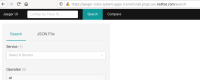-
Bug
-
Resolution: Won't Do
-
Major
-
None
-
OSSM GA
-
None
When created a new jaeger in an application project, it creates a reencrypt route to an http (not https) endpoint so the route access won't work.
Web Console -> Catalog -> Installed Operators -> Jaeger Operator -> Create New -> Modify namespace and Create.
$ oc project test-mesh $ oc get all NAME READY STATUS RESTARTS AGE pod/my-jaeger-6cbb889f4b-9kbx7 1/1 Running 0 135m NAME TYPE CLUSTER-IP EXTERNAL-IP PORT(S) AGE service/my-jaeger-agent ClusterIP None <none> 5775/TCP,5778/TCP,6831/TCP,6832/TCP 6d23h service/my-jaeger-collector ClusterIP 172.30.53.173 <none> 9411/TCP,14250/TCP,14267/TCP,14268/TCP 6d23h service/my-jaeger-collector-headless ClusterIP None <none> 9411/TCP,14250/TCP,14267/TCP,14268/TCP 6d23h service/my-jaeger-query ClusterIP 172.30.195.26 <none> 16686/TCP 6d23h NAME READY UP-TO-DATE AVAILABLE AGE deployment.apps/my-jaeger 1/1 1 1 6d23h NAME DESIRED CURRENT READY AGE replicaset.apps/my-jaeger-6cbb889f4b 1 1 1 6d21h replicaset.apps/my-jaeger-f45c854b7 0 0 0 6d23h NAME HOST/PORT PATH SERVICES PORT TERMINATION WILDCARD route.route.openshift.io/my-jaeger my-jaeger-test-mesh.apps.tkimura.example.com my-jaeger-query <all> reencrypt None $ oc rsh pod/my-jaeger-6cbb889f4b-9kbx7 curl -kv https://localhost:16686 * About to connect() to localhost port 16686 (#0) * Trying ::1... * Connected to localhost (::1) port 16686 (#0) * Initializing NSS with certpath: sql:/etc/pki/nssdb * NSS error -12263 (SSL_ERROR_RX_RECORD_TOO_LONG) * SSL received a record that exceeded the maximum permissible length. * Closing connection 0 curl: (35) SSL received a record that exceeded the maximum permissible length. command terminated with exit code 35 $ oc rsh pod/my-jaeger-6cbb889f4b-9kbx7 curl -kv http://localhost:16686 < HTTP/1.1 200 OK $ curl -qk https://$(oc get route my-jaeger --template='{{.spec.host}}') < HTTP/1.0 503 Service Unavailable $ oc patch route/my-jaeger -p ' spec: tls: termination: edge' route.route.openshift.io/my-jaeger patched $ curl -qk https://$(oc get route my-jaeger --template='{{.spec.host}}') < HTTP/1.1 200 OK
- relates to
-
TRACING-1117 Errors force jaeger operator to fallback to k8s, resetting security
-
- Closed
-