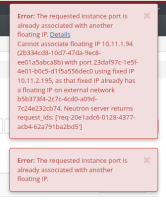-
Bug
-
Resolution: Unresolved
-
Minor
-
None
-
rhos-16.2.z, rhos-17.1.z
-
None
-
False
-
-
False
-
?
-
rhos-ops-platform-services-ui
-
None
-
-
-
Low
To Reproduce Steps to reproduce the behavior:
- Deploy overcloud, create external network, deploy instances, associate FIPs, etc
- Go to Network > Floating IPs
- Pick any available FIP and click on "Associate"
- The "Manage Floating IP Associations" window appears.
- The IP Address field is pre-filled, leave as is
- The "Port to be associated" field offers a list, which includes FIPs that are already assigned somewhere else.
Expected behavior
- The "Port to be associated" list should not include ports that already have a FIP associated, since they are not actually available for the operation.
Screenshots
- List of all FIPs to choose from, including those that are unavailable
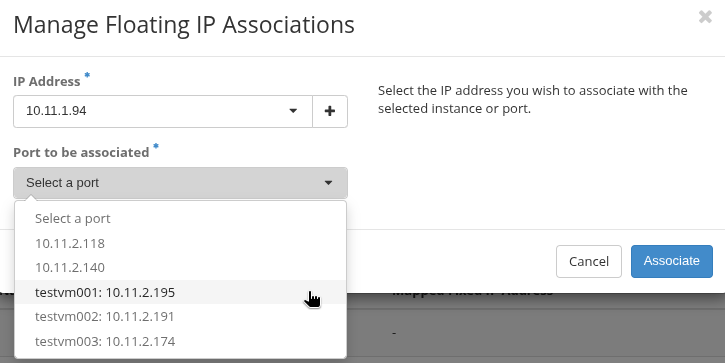
- Selecting one of those FIPs results in an error
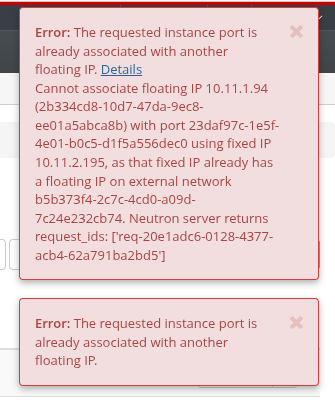
Bug impact
- No functional impact, although the list of ports grows unnecessarily long the more FIPs are assigned to the project, which is bothersome
Known workaround
- No workaround for the web interface