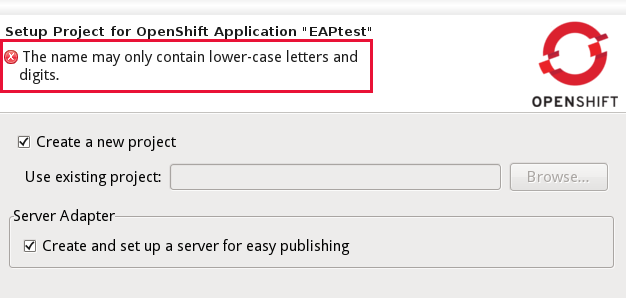-
Bug
-
Resolution: Done
-
Minor
-
None
-
None
-
None
OpenShift allows me to create project names with upper case letters (e.g. firstApp).
I have been running the project from my local machine via a terminal.
I downloaded via the OpenShift site and installed a version of JBoss Developer Studio.
The tool does not allow me to open the existing project as an OpenShift project.
In the "Import OpenShift Application" wizard I get the message ""The name may only contain lower-case letters and digits".
JBoss Developer Studio
version:6.0.1.GA
Build id:GA-v20130327-2052-B361
- relates to
-
JBIDE-13969 Typo in 'Create or edit domain' OpenShift wizard: "lower-case" (should be "lowercase")
-
- Closed
-
-
JBIDE-13956 Import wizard: empty application name field is not decorated
-
- Closed
-