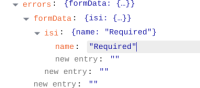-
Bug
-
Resolution: Done
-
Normal
-
None
-
False
-
False
-
0
-
Not Supported
-
ODC Sprint 208, ODC Sprint 212, ODC Sprint 213
-
Low
Description of problem:
After deploying an application using DC strategy, if we go to `Edit DC` then the Save button of the form remains disabled
Prerequisites (if any, like setup, operators/versions):
Steps to Reproduce
- Create an application using the DC strategy type
- In the Topology, right-click on the node and click on `Edit DeploymentConfig`
Actual results:
The Save button is disabled and is enabled when the page is refreshed
Expected results:
The Save button should be enabled if all the required fields are filled
Reproducibility (Always/Intermittent/Only Once):
Always
Build Details:
4.9.0-0.nightly-2021-08-29-010334