-
Bug
-
Resolution: Done
-
Critical
-
None
-
False
-
False
-
0
-
undefined
-
Not Supported
-
Moderate
Description of problem:
Currently you always see the OCS operator install
Prerequisites (if any, like setup, operators/versions):
Steps to Reproduce
- Log into Openshift Console as a user who cannot install operators (as developer or on Dev Sandbox or create your own user)
- Access Quick Starts through the Help icon in the top banner
- Search for storage ...
Actual results:
This quick start should only be available if you can install operators.
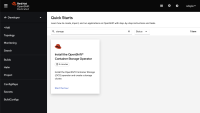
Expected results:
This quick start should not be available on DevSandbox or when logged in as non priv user on another cluster
Reproducibility (Always/Intermittent/Only Once):
Always
Build Details:
Additional info:
The quick start (console-operator/quickstarts/install-serverless.yaml) is missing this in the spec section:
accessReviewResources:
- group: operators.coreos.com
resource: operatorgroups
verb: list - group: packages.operators.coreos.com
resource: packagemanifests
verb: list
(note that the above was taken from the Serverless Install QS which works properly)
- relates to
-
ODC-6161 incorrect rbac check for install operator quick starts
-
- Closed
-
- links to
