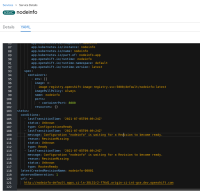-
Bug
-
Resolution: Obsolete
-
Normal
-
None
-
False
-
False
-
0
-
Undefined
-
Not Supported
-
Moderate
Description of problem:
When the user imports a Serverless Service from a container image the KSVC box shows sometimes the message "No revision" instead of an pod status ring.
Prerequisites (if any, like setup, operators/versions):
- OpenShift Serverless operator (tested with 1.15.0)
Steps to Reproduce
- Switch to developer perspective
- Add > Import from container image
- Import container jerolimov/nodeinfo
- Watch new deployment in topology graph
Actual results:
- Pod status ring was not shown. The KSVC shows "No Revision"
- When selecting the service, it shows the revision in the sidebar.
Expected results:
- Serverless Service should show the revision reliable if it is available.
Reproducibility (Always/Intermittent/Only Once):
Intermittent
Build Details:
- Could reproduce this also on 4.6
- And on 4.9 master (commit 8135af447bd8c3ee188af47abf10665b3bbb3498)