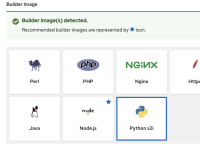-
Bug
-
Resolution: Done
-
Critical
-
None
-
openshift-4.6
-
False
-
False
-
Undefined
-
Not Supported
-
-
ODC Sprint 192
-
Medium
Description of problem:
Unable to edit my application after customizing the builder image.
Prerequisites (if any, like setup, operators/versions):
Steps to Reproduce
- copy one of the builder images from openshift namespace. eg openshift:ImageStream/golang => myns:imageStream/golang-custom
- create a new namespace (eg. named test)
- go to +Add and import from git
- enter git url: https://github.com/sclorg/golang-ex.git
- use the recommended builder image
- complete the form
- in topology select the new node
- in the side panel navigate to the BuildConfig
- edit the yaml of the BuildConfig and set the source strategy to the custom builder image
strategy:
type: Source
sourceStrategy:
from:
kind: ImageStreamTag
namespace: myns
name: 'golang-custom:1.13.4-ubi7'
- Now back to topology, right click the node and select "Edit <name>" to get back to the import form
Actual results:
an error occurs
Expected results:
I should be able to edit my application even though I have customized some part of it
Reproducibility (Always/Intermittent/Only Once):
always
Build Details:
4.6.0-0.nightly-2020-10-03-051134