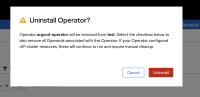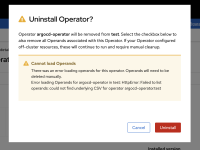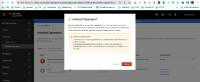-
Bug
-
Resolution: Done
-
Minor
-
None
-
4.13.0
-
None
-
Quality / Stability / Reliability
-
False
-
-
None
-
None
-
None
-
None
-
None
-
None
-
None
-
None
-
None
-
None
-
None
-
None
-
None
Description of problem:
When performing the `Uninstall Operator` (admins) or `Delete ClusterServiceVersion` (regular users) actions, the `Uninstall Operator?` modal instructions text references a checkbox (e.g., `Select the checkbox below to also remove all Operands associated with this Operator.`) that may not be present in the modal if no operands exist *or* the CSV has already been deleted (which occurs when performing `Remove Subscription` in the case where `Delete ClusterServiceVersion` was performed by an regular user and a cluster admin needs to clean up the orphaned subscription).
Version-Release number of selected component (if applicable):
4.13.0
Steps to Reproduce:
1. Install the Argo CD operator via OperatorHub in all namespaces 2. Uninstall the Argo CD operator via the `Uninstall Operator` action. 3. Note the modal text `Select the checkbox below to also remove all Operands associated with this Operator.` refers to a checkbox that doesn't exist or 1. Login as a regular user and create a project `test` 2. Login as an administrator and install the Argo CD operator via OperatorHub in namespace `test` 3. Login as a regular user and remove the operator by using option "Delete ClusterServiceVersion" action 4. Login as an administrator and delete the orphaned Argo CD Subscription. 5. Note the modal text `Select the checkbox below to also remove all Operands associated with this Operator.` refers to a checkbox that doesn't exist
Actual results:
Expected results:
Additional info: