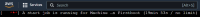-
Bug
-
Resolution: Cannot Reproduce
-
Major
-
None
-
4.16
-
Quality / Stability / Reliability
-
False
-
-
3
-
Important
-
No
-
None
-
None
-
Rejected
-
OpenShift SPLAT - Sprint 256, OpenShift SPLAT - Sprint 257, OpenShift SPLAT - Sprint 258, OpenShift SPLAT - Sprint 259, OpenShift SPLAT - Sprint 260, OpenShift SPLAT - Sprint 261, OpenShift SPLAT - Sprint 262, OpenShift SPLAT - Sprint 263, OpenShift SPLAT - Sprint 265
-
9
-
None
-
None
-
None
-
None
-
None
-
None
-
None
Description of problem:
us-east-1-iah-2a is a new Local Zone released on Feb. 2024. [1] EC2 machine was created successfully and running well in us-east-1-iah-2a, but it stuck in Provisioned status: openshift-machine-api yunjiang-lz1iah2-f9txv-edge-us-east-1-iah-2a-z6lfg Provisioned m6i.xlarge us-east-1 us-east-1-iah-2a 176m Checking machine services, kubelet-dependencies.target service not started: ○ kubelet-dependencies.target - Dependencies necessary to run kubelet Loaded: loaded (/etc/systemd/system/kubelet-dependencies.target; static) Active: inactive (dead) Docs: https://github.com/openshift/machine-config-operator/ [1] https://aws.amazon.com/about-aws/whats-new/2024/02/aws-local-zone-houston/
Version-Release number of selected component (if applicable):
4.16.0-0.nightly-2024-06-13-084629
How reproducible:
Always
Steps to Reproduce:
1. Create cluster with the following config:
compute:
- architecture: amd64
hyperthreading: Enabled
name: worker
platform: {}
replicas: 3
- architecture: amd64
hyperthreading: Enabled
name: edge
platform:
aws:
zones:
- us-east-1-iah-2a
replicas: 1
metadata:
name: yunjiang-lz1iah2
platform:
aws:
region: us-east-1
Actual results:
The machine created in us-east-1-iah-2a stuck in Provisioned status.
Expected results:
No issues while deploying node in us-east-1-iah-2a
Additional info:
No issues in 4.15 TF install