-
Bug
-
Resolution: Done
-
Normal
-
None
-
None
Description of problem:
If we delete autoscaler via API or rosa cli, then check machine pool tab and click "Edit cluster autoscaling settings" to reopen the dialog, "Autoscale cluster" is still enabled. click refresh (on right top of cluster page), doesn't work. I must refresh the browser to display it. The overview page can change "Cluster autoscaling" status automatically after deleting autoscaler by API or rosa cli.
$ rosa delete autoscaler --cluster=zhsun-rosa
After I run delete, wait for 10mins, check UI status.
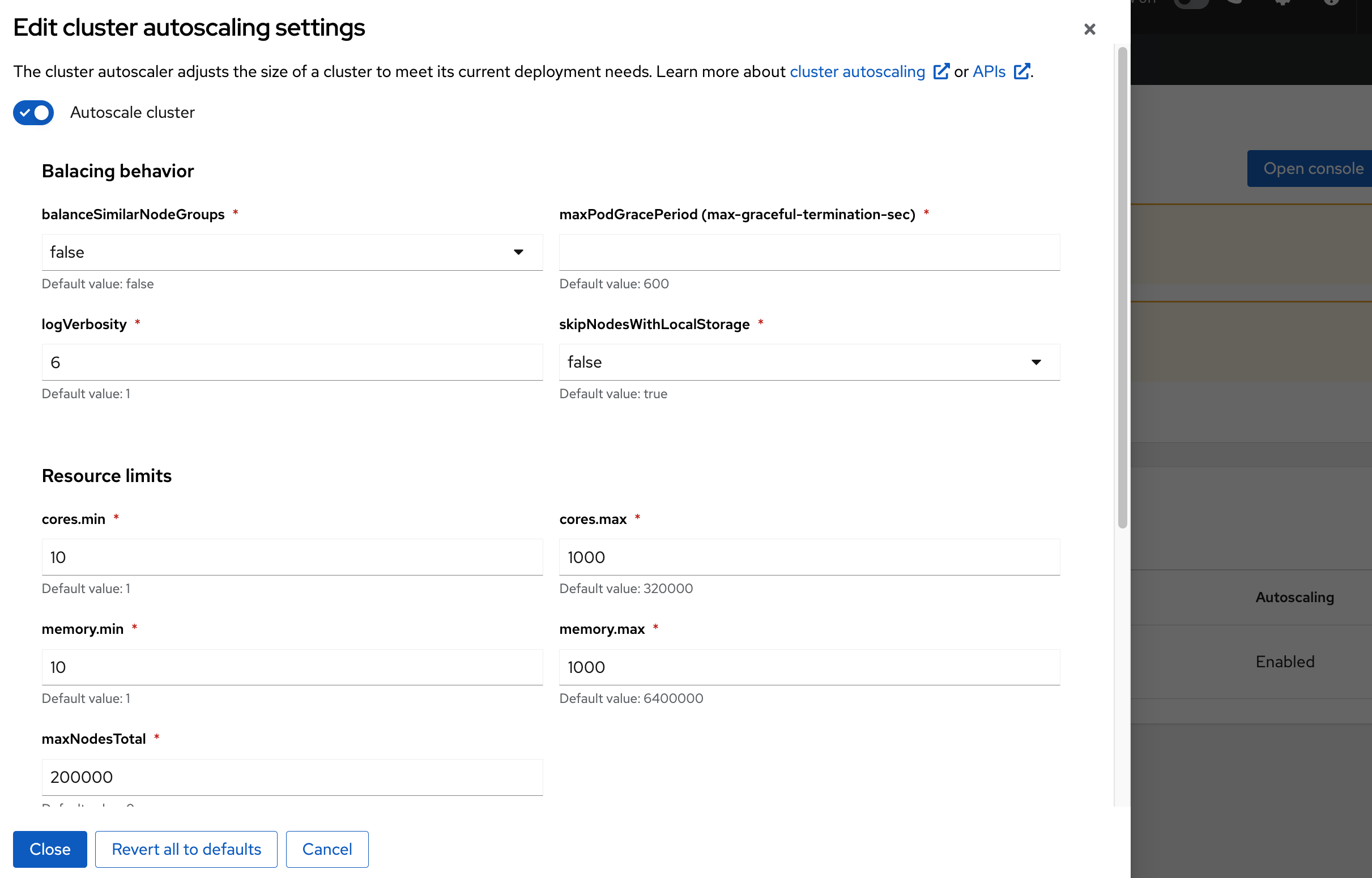
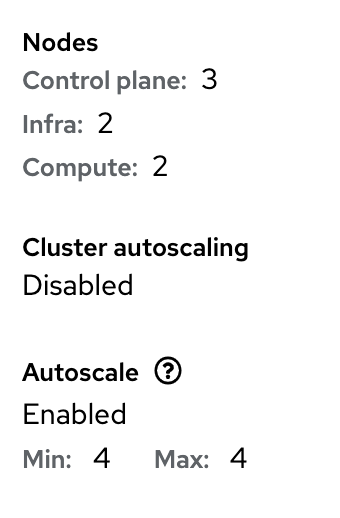
How reproducible:
always
Steps to Reproduce:
- Open OCM UI staging.
- Open ROSA cluster
- Go to machine pool tab and click "Edit cluster autoscaling", close the dialog
- Delete autoscaler by rosacli $ rosa delete autoscaler --cluster=zhsun-rosa
- Click "Edit cluster autoscaling settings" to reopen the dialog
Actual results:
"Autoscale cluster" is still enabled. Click refresh (on right top of cluster page), doesn't work. we must refresh the browser to display it.
The overview page can change "Cluster autoscaling" status automatically after deleting autoscaler by API or rosa cli.
Expected results:
Reopening the autoscaler dialog can always check the status and update the definition accordingly

