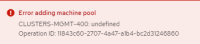When opening the details view of a cluster that has the managed service flag, all tabs should be hidden and the overview should show information on the (single) addon that is currently installed.
Additionally, clusters with this flag do not allow editing or creating resources (idps, machine pools, etc.)
Cluster operations are available from these places in the UI. I believe we would need to hide them from these places:
- cluster details tabs
- cluster details Actions dropdown
- cluster list, cluster row kabob menu
- is cloned by
-
HAC-2222 OCM: Improve invalid operation error message for Managed Service appliance clusters
-
- Closed
-
- is related to
-
OCMUI-676 [OCM-UI]The error is not clear for deleting machine_pool if there is no access to delete
-
- Closed
-
- relates to
-
PD-1293 UI for Managed Service appliance clusters
-
- Closed
-