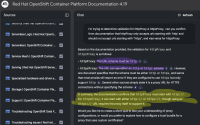Description
In the OSD cluster creation page, the networking section, and the cluster-wide-proxy screen, there is no error message displayed even if the user inputs HTTP URL for https proxy URL field and the user is able to move to the next screen once the next button is clicked.
How to reproduce
Launch https://qaprodauth.console.redhat.com/openshift/create/osd using MS Edge browser
Enter the details in Cluster settings, Networking, and Configuration page
Once the user is in the CLuster-wide proxy screen, enter http://www.example.com for the text field HTTPS proxy URL.
Expected behavior
An error message such as The URL should include the scheme prefix (https://) should be displayed and the user should not be allowed to go to next screen.