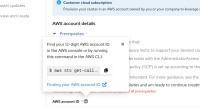-
Bug
-
Resolution: Done
-
Normal
-
None
-
None
-
0.5
-
False
-
-
True
-
-
-
ACM Console Sprint 259
Description of problem:
In OSD Wizard , Under cloud provider section page (for AWS cloud option when Infrastructure type as Customer cloud subscription), The command associated to help tool tip text for AWS account ID has contains following issues.
- $ character wrongly included at beginning of command in text field and that seems wrong.
- Expand the tool tip little longer to see complete command definitions.
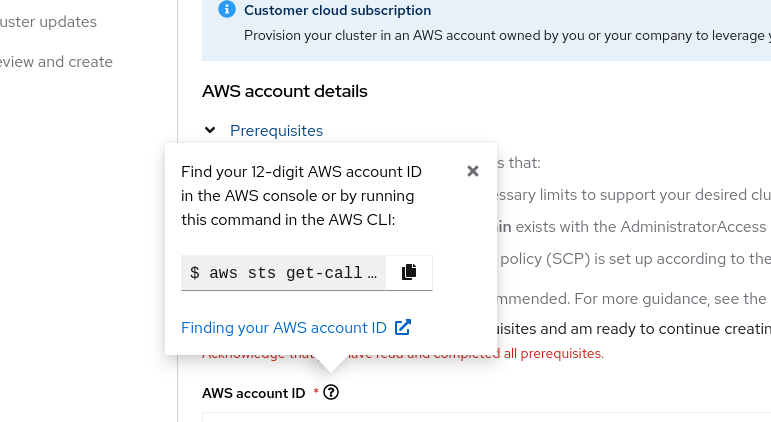
Steps to reproduce:
- Launch OCM UI staging
- Launch OSD wizard, Select Infrastructure type as Customer cloud subscription.
- Go to next page
- Select the cloud provider as AWS.
- Click on ? icon shown for AWS account ID.
- See the behavior.
Actual results:
- $ character wrongly included at beginning of command in text field and that seems wrong.
- Tool tip section is smaller and command definition not shown correctly.
Expected results:
- $ character wrongly included at beginning of command in text field and that seems wrong.
- Expand the tool tip little longer to see complete command definitions.