-
Bug
-
Resolution: Done
-
Minor
-
None
-
None
-
0.5
-
False
-
-
False
-
-
-
ACM Console Sprint 259
Description
The link in group tooltip text (located in Access control > Cluster roles and access) is opened in same window instead of separate tab or window. The help doc link needs to be opened always a separate page not to disturbe current page definitions.
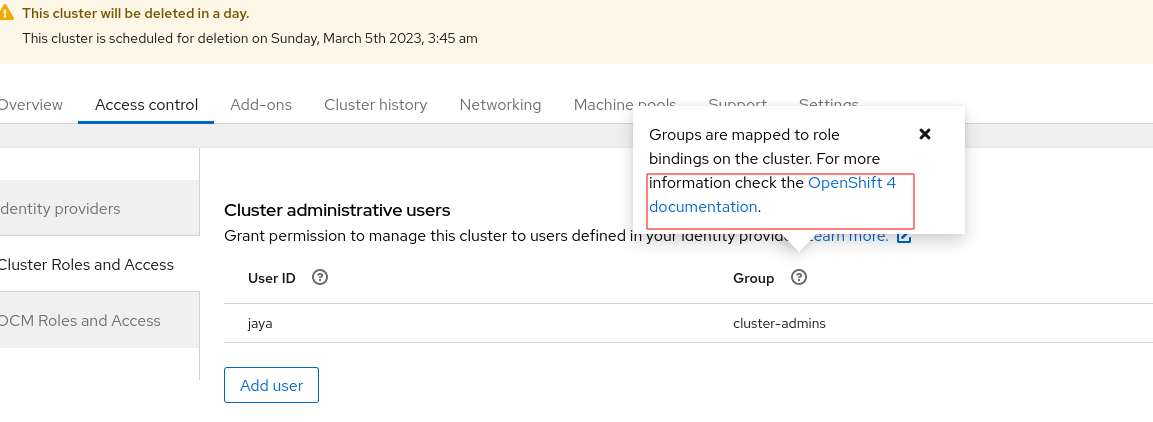
Steps to reproduce:
- Launch OCM UI.
- Open a cluster > Access control tab >Cluster roles and Access section.
- Click on
 associated to group header title.
associated to group header title. - click the link "OpenShift 4 documentation" form tooltip text.
- View the behavior.
Actual results:
Once user click on the link from group tooltip text, the current page is loaded with documentation.
Expected results:
The link should be opened in new tab or new window when user click any link on tooltip text.
We should avoid opening any link in current tab/page.