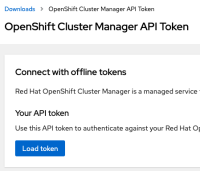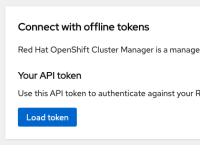Description of problem:
Once the user fetched/created a new offline tokens from offline token page and if user perform revoke grant action on all the tokens from https://sso.redhat.com/auth/realms/redhat-external/account/applications
Users have no option to use existing token displayed on the offline token page and require a browser refresh to load new token. Instead of the same, we would recommend to add a new button that helps to create and fetch new tokens from the backend if it is not available.
This is also useful as part of the Associate AWS account dialog because if the token expires with revoke grant action, the Associate AWS account dialog never reloads a new token until it refresh.
How reproducible:
Always
Steps to Reproduce:
- Log in OCM portal.
- Go to ROSA Wizard > Associate AWS account dialog > acknowledge the checkbox > move to the next page.
- Copy the ROSA login command with the displayed token.
- Go to the Downloads > Offline token > copy the ocm login command with the token.
- Go to Revoke previous tokens > https://sso.redhat.com/auth/realms/redhat-external/account/applications
- Perform revoke grant action for all listed tokens.
- Execute commands copied in step 3 & 4.
- Try to reload new token from both offline token page & ROSA associate AWS account section.
Actual results:
At Step 7, Both ROSA and OCM login commands will fail due to unauthorized token as offline tokens were cleared in step 6.
To reload a new token on the page , the user has to refresh the offline token page or ROSA associate AWS account page with a browser refresh.This is not a good idea.
Expected results:
We would recommend to have a "reload token" button for
- Reload existing offline token from backend.
- Create & reload new offline token if it is expired(removed) from backend.
This needs to be applicable for the offline token page or ROSA associate AWS account page.