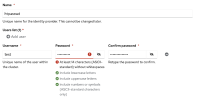Description of problem:
Under "Access control" > HTPasswd page for any ROSA/OSD cluster, the link to adds multiple user i.e. "Add user" link is enabled when anyone of existing username , password and confirm password fields are non empty. Probably this is not correct and the validation should be -
"Add user" link should be enabled only when
- All existing username , password and confirm password fields are non empty and filled with valid values.
"Add user" link should be disabled when
- Anyone of existing username , password and confirm password fields are empty
- Anyone of existing username , password and confirm password fields are filled with invalid values.
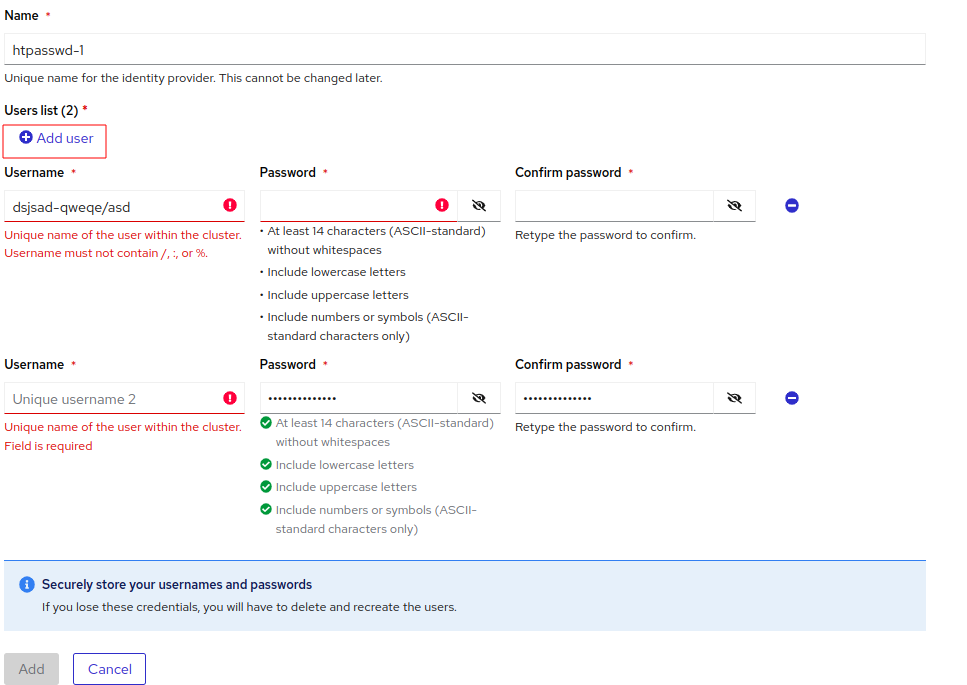
How reproducible:
Always
Steps to reproduce:
- Launch OCM Staging.
- Open a ROSA/OSD cluster.
- Go to "Access control" tab > Identity providers > htpasswd.
- Fill only username field and see the "add user" link behavior.
- Fill password field with invaid value and see the "add user" link behavior.
Actual results:
"Add user" link enabled when
- Anyone of existing username , password and confirm password fields are empty
- Anyone of existing username , password and confirm password fields are filled with invalid values.
This is wrong.
Expected results:
"Add user" link should be enabled only when
- All existing username , password and confirm password fields are non empty and filled with valid values.
"Add user" link should be disabled when
- Anyone of existing username , password and confirm password fields are empty
- Anyone of existing username , password and confirm password fields are filled with invalid values.
- relates to
-
HAC-2011 Add HTPasswd IDP: Add multiple users
-
- Closed
-
- mentioned on