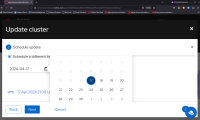-
Bug
-
Resolution: Done
-
Minor
-
None
-
None
Description:
The calendar will be overlaped when zoom in the page to about 170%
How reproducible:
100% on FF and Chrome
Steps:
- Prepare a low version OSD cluster
- Open Upgrade cluster dialog and Select "Schedule a different time"
- Click the date box to call out the calendar
- Zoom in the dialog
Actual result:
The calendar will be covered and cannot select month anymore
Expect result:
There should be a scroll bar when zoom in, the user can use the calendar