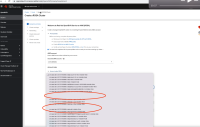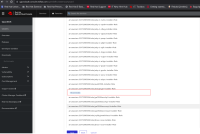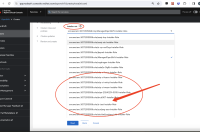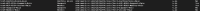-
Bug
-
Resolution: Done
-
Major
-
None
-
None
Description of problem:
UI shows empty lines in the 'Account roles' dropdown if there is no installer role but other IAM roles exsited
Version-Release number of selected component (if applicable):
How reproducible:
always
Steps to Reproduce:
1. Create account-roles with prefix 'test' via rosacli the delete the installer role 'test-Installer-Role'
2. Login OCM portal and go to the 'Create a ROSA Cluster' wizard
3. Click the 'Account roles' dropdown
Actual results:
3. There is some empty line in the dropdown,see the screenshot
Expected results:
3. If there is no install role for the set of account roles, maybe the IAM roles (not the installer role) should be shown
Additional info: