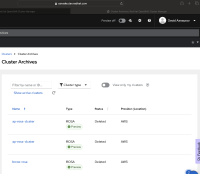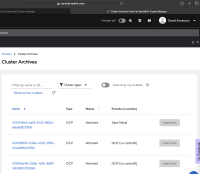-
Bug
-
Resolution: Done
-
Major
-
None
-
None
-
False
-
-
False
-
-
-
ACM Console Sprint 259
Description of the Problem
The Cluster archives webpage keeps on loading and does not show any data to the user. This issue is seen in both new user accounts and an account that does not have any recent activity.
Steps to Reproduce
- Login to the staging environment using the Safari browser with either of the two accounts above.
- Navigate to the Overview page and then to the Clusters webpage.
- Click on the View cluster archives link on the webpage.
- Observe the results.
Expected Result
The webpage should load well and display the contents to the user.
Actual Result
1) The webpage does not show any details and the spinner keeps on loading.
2) When registered as a new user and logged in “Assisted installer clusters” link is initially missing from the clusters webpage.
- is related to
-
OCMUI-2338 [OCMUI] Cluster archive list page seems flashing when result is empty (even during the filters are on)
-
- Closed
-
- mentioned on