-
Bug
-
Resolution: Done
-
Blocker
-
None
-
None
-
False
-
-
False
-
-
Description of problem:
Adding a new machine pool operation blocked for a HCP cluster as it throws inline error always.
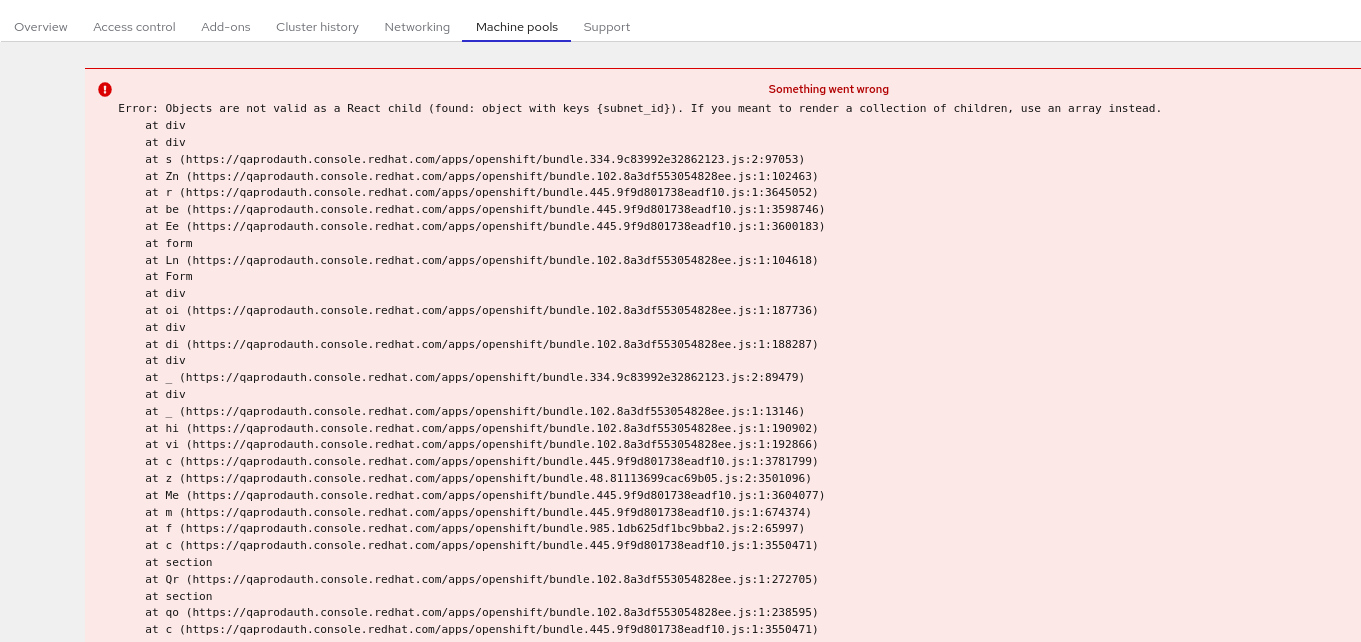
Console log as below
Uncaught Error: Objects are not valid as a React child (found: object with keys {subnet_id}). If you meant to render a collection of children, use an array instead.
at throwOnInvalidObjectType (chrome-root.5a59d06cb0620a30.js:35876:9)
at updateFromMap (chrome-root.5a59d06cb0620a30.js:36239:7)
at reconcileChildrenArray (chrome-root.5a59d06cb0620a30.js:36423:24)
at reconcileChildFibers (chrome-root.5a59d06cb0620a30.js:36810:16)
at reconcileChildren (chrome-root.5a59d06cb0620a30.js:40158:28)
at updateHostComponent (chrome-root.5a59d06cb0620a30.js:40908:3)
at beginWork (chrome-root.5a59d06cb0620a30.js:42602:14)
at HTMLUnknownElement.callCallback (chrome-root.5a59d06cb0620a30.js:25153:14)
at HTMLUnknownElement.o (/apps/openshift/bund...c69b05.js:2:3312468)
at Object.invokeGuardedCallbackDev (chrome-root.5a59d06cb0620a30.js:25202:16)
at invokeGuardedCallback (chrome-root.5a59d06cb0620a30.js:25266:31)
at beginWork$1 (chrome-root.5a59d06cb0620a30.js:48435:7)
at performUnitOfWork (chrome-root.5a59d06cb0620a30.js:47544:12)
at workLoopSync (chrome-root.5a59d06cb0620a30.js:47450:5)
at renderRootSync (chrome-root.5a59d06cb0620a30.js:47418:7)
at performConcurrentWorkOnRoot (chrome-root.5a59d06cb0620a30.js:46722:74)
at workLoop (chrome-root.5a59d06cb0620a30.js:54980:34)
at flushWork (chrome-root.5a59d06cb0620a30.js:54953:14)
at MessagePort.performWorkUntilDeadline (chrome-root.5a59d06cb0620a30.js:55247:21)
Attached screen recording for the issue : Day2MPCreation.mp4![]()
How reproducible:
always
Steps to Reproduce:
- Open OCM UI staging.
- Open a ready ROSA Hypershift cluster.
- Go to Machine pool tab and click on "Add machine pool" button.
- See the behavior.
Actual results:
Launching "Add machine pool" dialog fails with above error. This blocks users from creating new machine pool via UI.
Expected results:
Machine pool creation via add machine pool option should be succesful for ROSA hypershift cluster via UI.