-
Bug
-
Resolution: Done
-
Critical
-
None
-
None
Description of problem:
Updated control plane of ROSA hypershift cluster i.e. 4.12.30 version to recommended latest Z stream version i.e. 4.12.34. After the successful hypershift control plane upgrade, the control plane version is set to 4.12.34 but unfortunately there was no indication on machine pool update to the respective latest version. It looks wrong and UI should show the machine pool update options when control plane is updated with latest z stream version.
$ rosa list versions --hosted-cp VERSION DEFAULT 4.13.13 yes 4.13.12 no 4.13.11 no 4.13.10 no 4.12.34 no 4.12.33 no 4.12.32 no 4.12.31 no 4.12.30 no 4.12.29 no 4.12.28 no 4.12.27 no 4.12.26 no 4.12.25 no 4.12.24 no 4.12.23 no 4.12.22 no 4.12.21 no
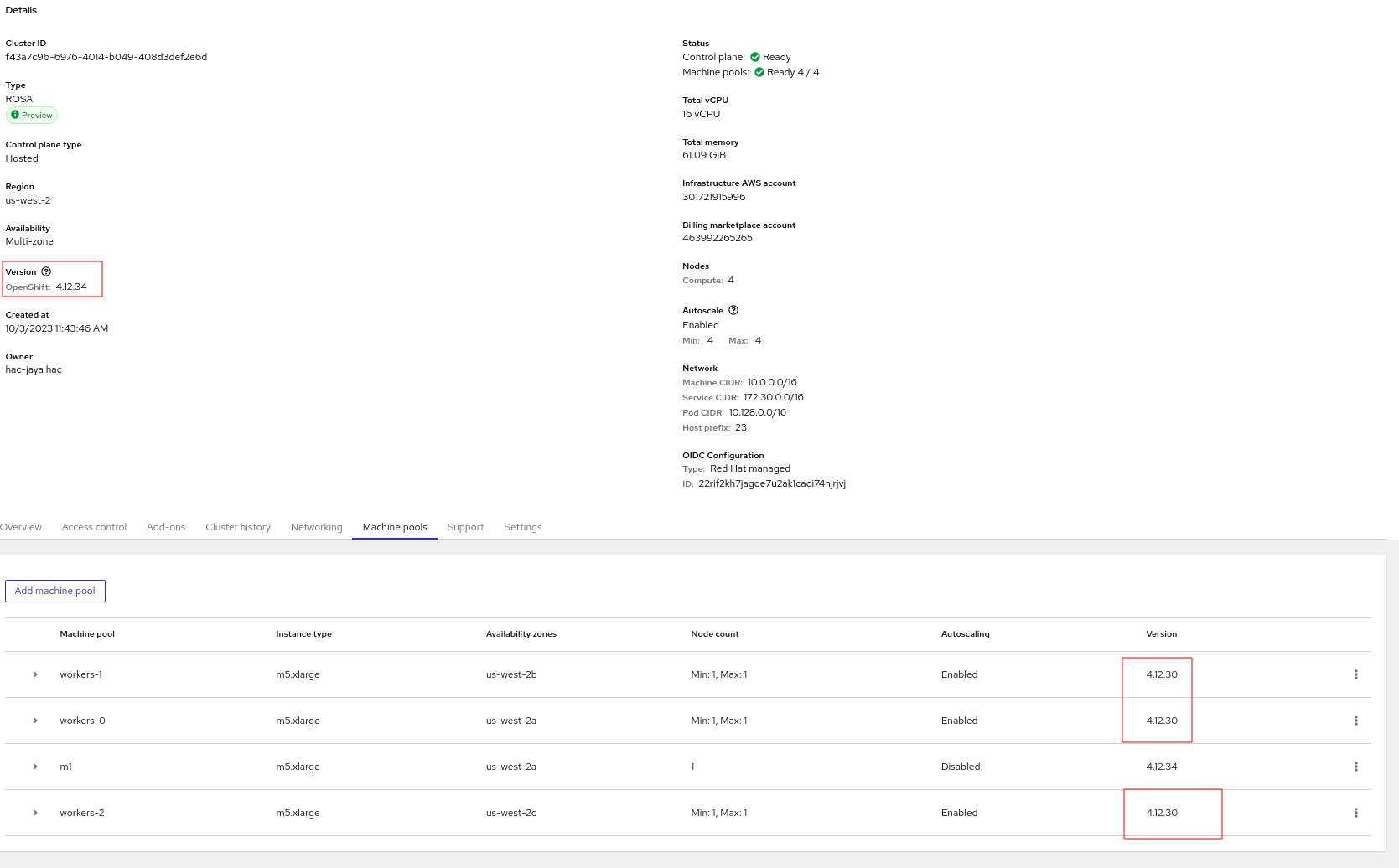
How reproducible:
Always
Steps to reproduce:
- Launch OCM UI Staging.
- Create a ROSA Hypershift cluster with version 4.12.30.
- Update the ROSA Hypershift control plane version from 4.12.34 ( or the recommended latest Z stream version)
- After successful control plane upgrade, see the behavior of machine pools and its definition.
Actual results:
No machine pool update option to the latest upgraded Z stream version shown in UI.
Expected results:
Options to update the machine pool to the latest Z stream version should show in UI with an update option in machine pool tab.
- is depended on by
-
OCMUI-499 [Hypershift ROSA][Details] Move to new upgrade policies to upgrade machine pool
-
- Closed
-
- mentioned on
