-
Bug
-
Resolution: Done
-
Major
-
None
-
None
-
None
-
False
-
-
False
-
-
-
ACM Console Sprint 250
Description of problem:{}
Initiated an OSD GCP cluster installation with shared VPC definition. The installation status indicated wrongly and confuses the users.
See details below
1. No indication of action required step in cluster list in case OSD shared VPC cluster is waiting for permissions.
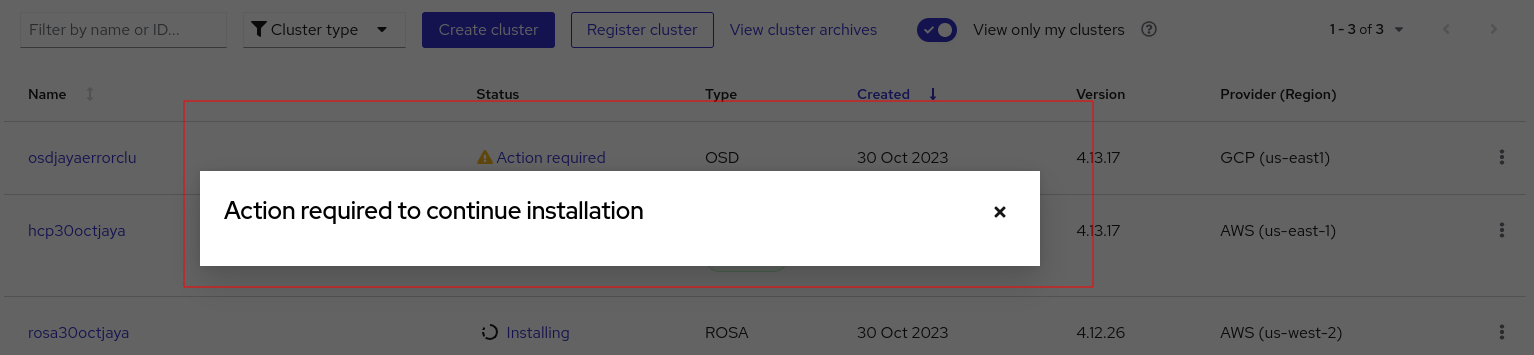
Expectation is that , the action required dialog should have information what should user supposed to perform to proceed with installation. "Add permission needed" message as part of dialog and it helps user to know the issue without opening the cluster details
2. Wrong status indication from installation progress step.
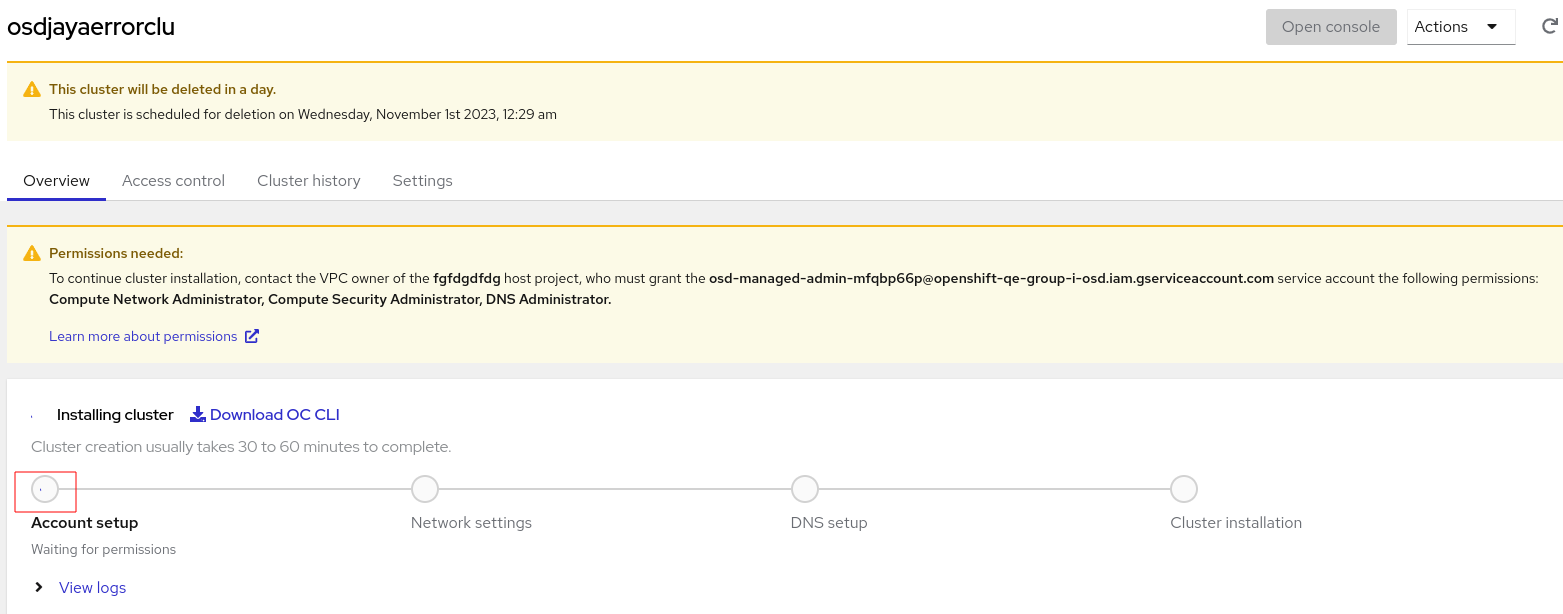
Account setup spinner indication i.e. running and the message "Waiting for permission" seems confusing. I think it is best way to show with a yellow triangle exclamation mark mentioned in permission needed message.
How reproducible:
always
Steps to Reproduce:
- Open OCM UI staging.
- Open a OSD GCP cluster with shared VPC installation progress
Actual results:
Action required dialog from cluster list didn't indicate any steps that needs to be taken from user side.
Installation progress indication for account setup confuses as the installation is paused for user intervention.
- relates to
-
OCMUI-40 UI work for OSD-GCP installation into a Shared VPC (xPN)
-
- Closed
-
- links to



