-
Epic
-
Resolution: Unresolved
-
Normal
-
None
-
None
-
None
-
Support for customizable columns in the OCM cluster table
-
False
-
-
False
-
To Do
-
ROSA-464 - Support for customizable columns in the OCM UI
-
Red Hat OpenShift Cluster Manager (OCM)
User story:
As a user (cluster admin and other roles), I should be able to customize the columns presented in the OCM cluster table.
Here are a few reasons why the flexibility to customize OCM columns is valuable:
- Create context-specific views:
- By allowing column modification, users can create context-specific views tailored to their particular use cases. For example, an ITOps admin may want to configure columns to display the clusters by creator, number of compute instances, etc.
- Enhance productivity:
- Modifying columns in a dynamic table allows users to organize and structure the data in a way that maximizes their productivity.
- Improve overall user adoption and engagement of OCM:
- Providing users with the ability to customize the columns enhances the overall user experience and promotes user engagement. Users feel empowered and in control of their interface, leading to increased satisfaction and a higher likelihood of continued usage.
Acceptance criteria:
- OCM users are allowed to customize which columns are visible in the OCM cluster table
- OCM users are allowed to re-order the columns visible in the OCM cluster table
- OCM users are allowed to resize the column width on each column basis
Current behavior and use cases:
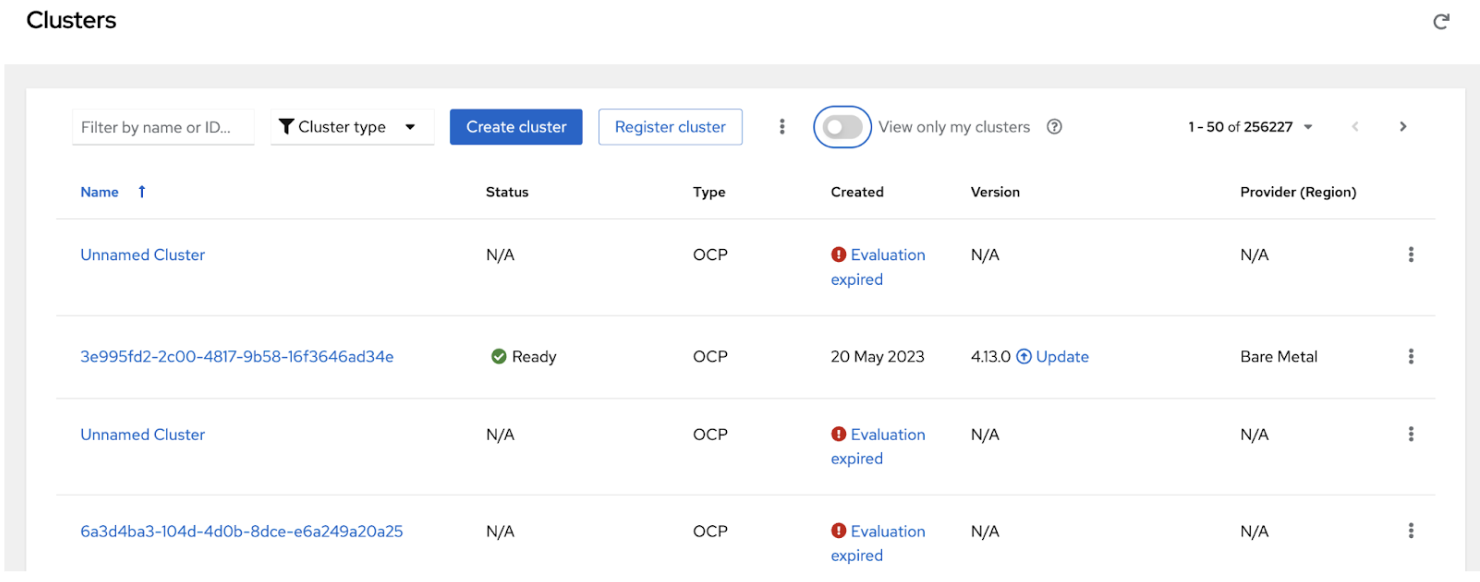
In the below output, the rows tagged with '<<<<<<<<<' are the columns available in OCM. But, there could be scenarios where the customer organization has many clusters and they would like to do one of the following:
- Get the API URL or Console URL from the ‘list of clusters’ view
- Replace an existing column e.g. type=OSD with something else, because all their clusters are of the same type and this column is not adding much value.
- Add columns such as ‘Creator’, ‘Multi-AZ’, ‘Computes’
-> ocm describe cluster svm-osdgcp ID: 24bs7ciok0i47n56bd9a9kmov9l2eod4 External ID: 0beb7ac6-aea1-4fa1-96cc-e004af19ad4f Name: svm-osdgcp <<<<<<<<< State: ready API URL: https://api.svm-osdgcp.8sq0.p2.openshiftapps.com:6443 API Listening: external Console URL: https://console-openshift-console.apps.svm-osdgcp.8sq0.p2.openshiftapps.com Masters: 3 Infra: 2 Computes: 2-2 (Autoscaled) Product: osd <<<<<<<<< Provider: gcp <<<<<<<<< Version: 4.13.2 <<<<<<<<< Region: us-east1 <<<<<<<<< Multi-az: false CCS: true Subnet IDs: [] PrivateLink: false STS: false Existing VPC: unsupported Channel Group: stable Cluster Admin: true Organization: Red Hat1 Creator: rh-ee-smulkutk Email: smulkutk@redhat.com AccountNumber: 5910538 Created: 2023-06-14T19:15:02Z <<<<<<<<< Expiration: 0001-01-01T00:00:00Z Shard: https://api.hivep02ue1.p0r5.p1.openshiftapps.com:6443 ->
What value does this feature offer:
Here are a few reasons why the flexibility to customize OCM columns is valuable:
- Context-Specific Views: By allowing column modification, users can create context-specific views tailored to their particular use cases. For example, an ITOps admin may want to configure columns to display the clusters by creator, number of compute instances, etc.
- Enhanced Productivity: Modifying columns in a dynamic table allows users to organize and structure the data in a way that maximizes their productivity.
Sample implementation by other vendors:
AWS:
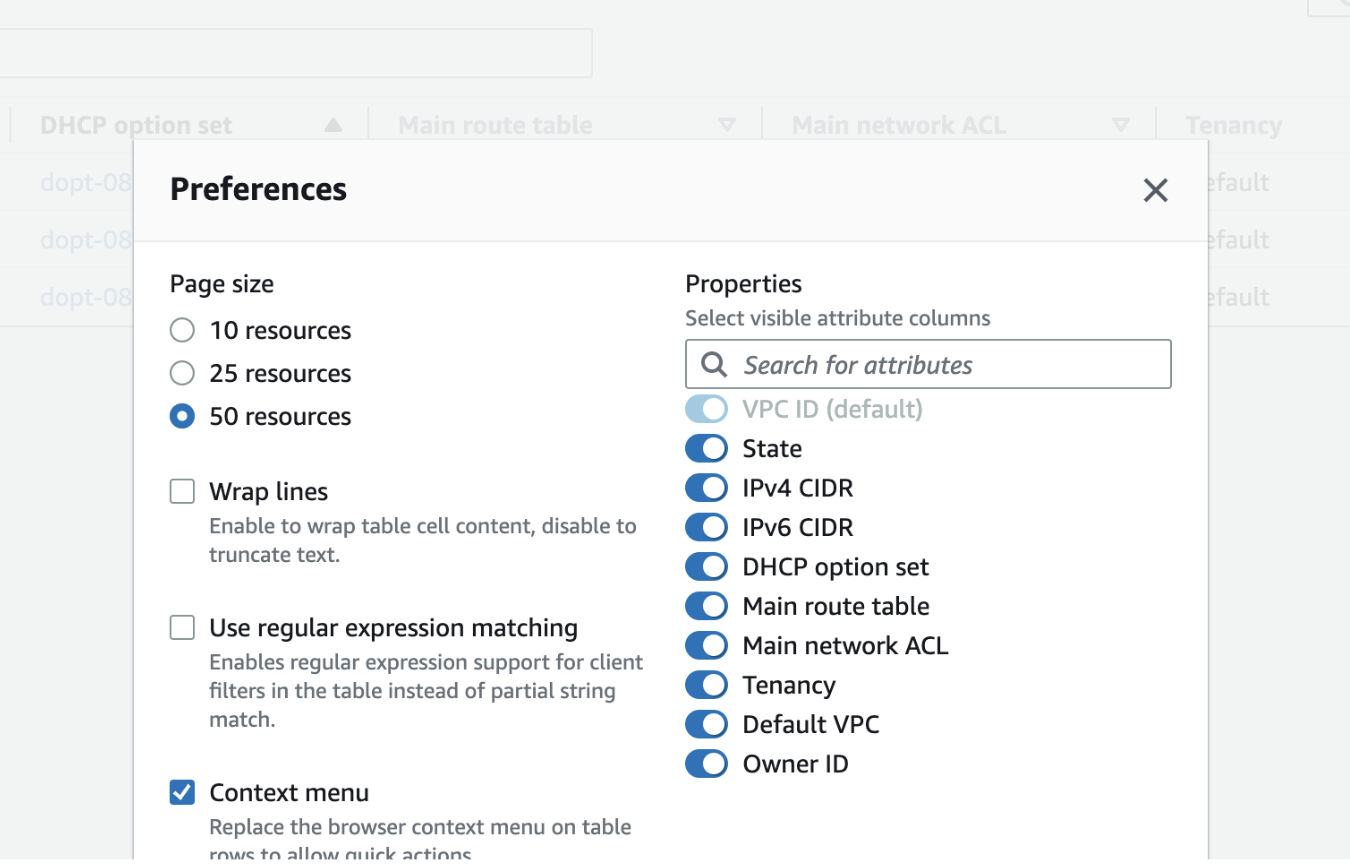
GCP:
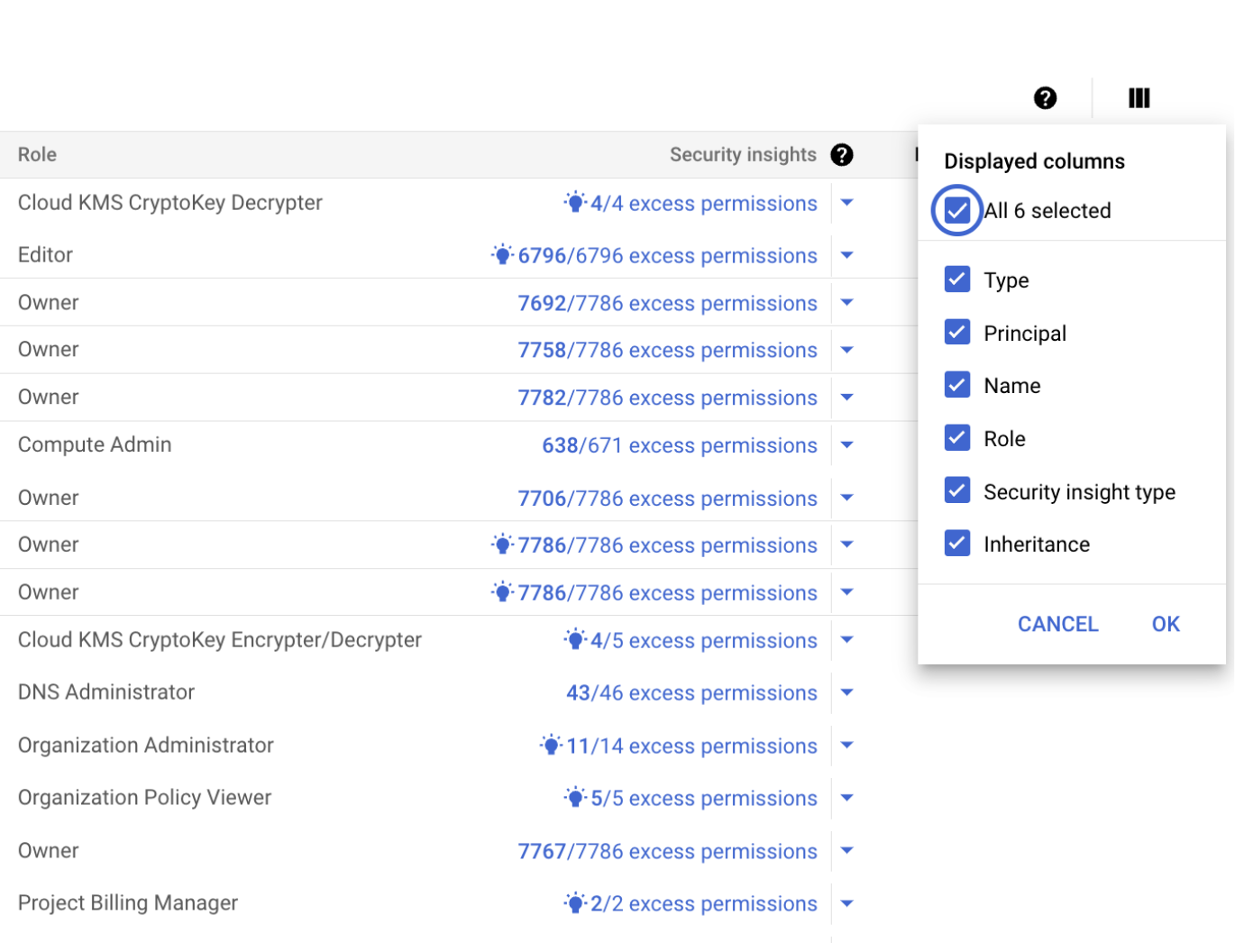
Azure Portal:
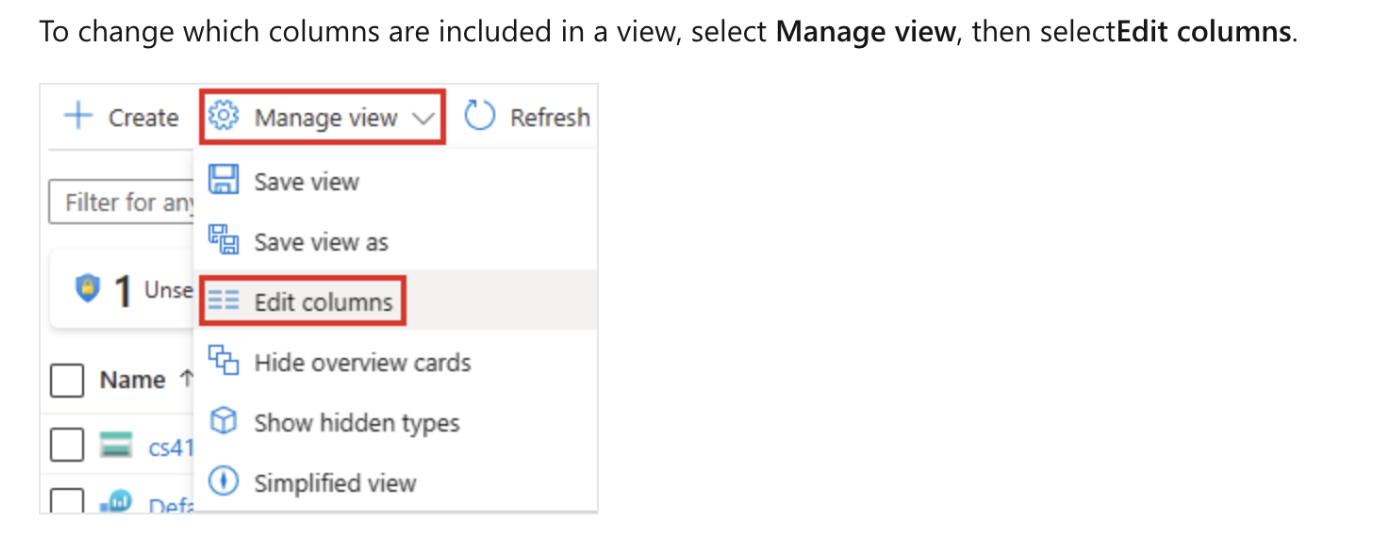
Hewlett Packard Enterprise (HPE):
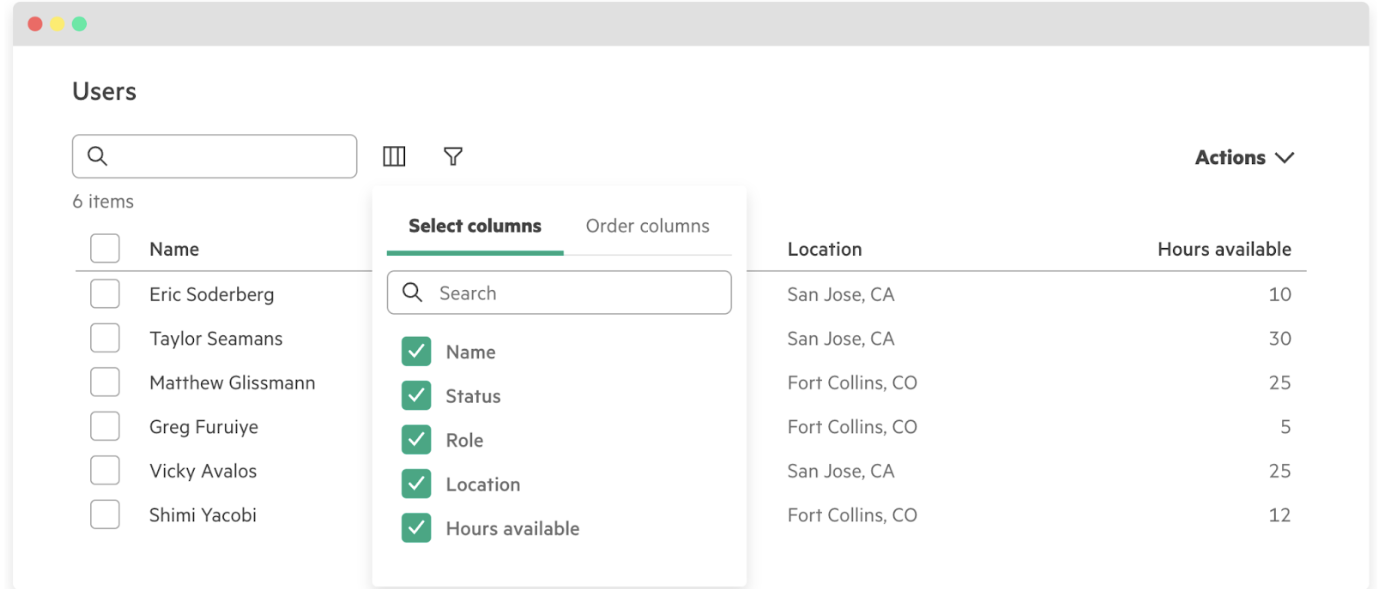
1.
|
DOD: Training materials supplied to Support/SRE |
|
To Do | |
Unassigned |
2.
|
DOD: Docs verified by QE |
|
To Do | |
Unassigned |
3.
|
DOD: Docs completed and merged |
|
To Do | |
Unassigned |
4.
|
DOD: All known issues captured and blockers resolved |
|
To Do | |
Unassigned |
5.
|
DOD: All work items belonging to this Epic are complete |
|
Closed | |
Unassigned |
6.
|
DOD: Code merged for regular build/release testing in the HAC Common CI/CD framework |
|
To Do | |
Unassigned |
7.
|
DOD: CI runs successfully with test automation |
|
To Do | |
Unassigned |
8.
|
DOD: Automated/Integrated tests complete |
|
To Do | |
Unassigned |
9.
|
DOD: Architectural artifacts completed, reviewed and stored |
|
To Do | |
Unassigned |
10.
|
DOD: Product Manager and UX signed off on solution |
|
To Do | |
Unassigned |
11.
|
DOD: Acceptance criteria related to this Epic has been identified and met |
|
To Do | |
Unassigned |




