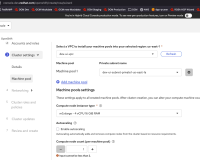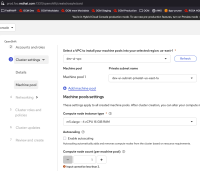Environment: Staging
Url: https://console.dev.redhat.com/openshift/create/rosa/wizard
Browser: Any browser
Priority : Major because the bug introduced by the PR https://github.com/RedHatInsights/uhc-portal/pull/151
Reproduction steps:
- Go to OCM UI staging
- Launch ROSA wizard.
- Select control plane as "Hosted architecture" and proceed to next steps.
- In machine pool step, select a VPC.
- Add three machine pools subnet definitions.
- Set the Compute node count (per machine pool) value to 1.
- Remove the couple of machine pools added at step 5 using
 icon
icon - Review Compute node count (per machine pool) value.
Current Result:
The Compute node count (per machine pool) value was not updated and remained at 1. This is incorrect behavior. Also, please note that no validation error was displayed for the invalid value.
Expected Result:
The Compute node count (per machine pool) value should reset to 2 which is the minimum node count defined for HCP