-
Bug
-
Resolution: Done
-
Major
-
None
-
None
-
Quality / Stability / Reliability
-
False
-
-
False
-
-
-
OCMUI Team Sprint 278
Environment: Staging
Url: https://console.dev.redhat.com/openshift/archived?plan_id=OCP
Browser: All browsers
OS: MacOS 15.6
Priority* Minor
Reproduction steps:
- Login to OCMUI staging env
- Go to cluster archives page.
- Select and click any of the deleted or archived OCP cluster.
- Review the cluster details definition.
Current Result:
For an archived OCP cluster, an "Alert and Recommendations" option is displayed with a count value of 1. However, when the section/banner is expanded, no content is shown to the user.
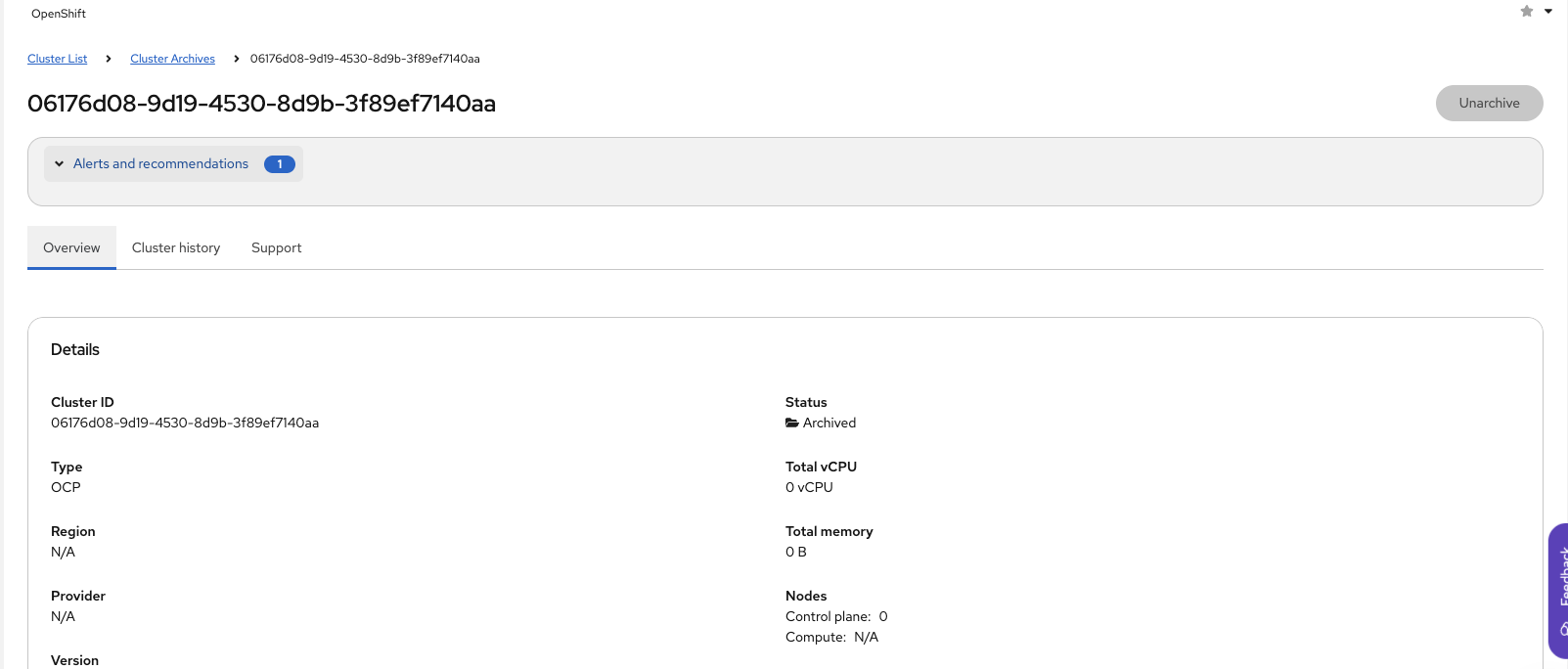
Expected Result:
The "Alert and Recommendations" option should only be displayed if there is at least one valid alert or recommendation for the cluster. If none exist, the banner should remain hidden.
- blocks
-
OCMUI-3625 Cluster details - Reduce screen cognitive load and clutter - move notifications into a dedicated section
-
- Closed
-
- links to
