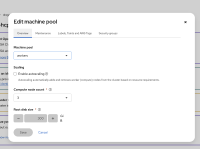-
Bug
-
Resolution: Unresolved
-
Minor
-
None
-
None
-
None
-
True
-
-
False
-
-
Environment: stage
Url: cluster details page -> machine pool -> edit machine pool dialog
Browser: Chrome
OS: MacOS (could be others)
Priority* Minor
Reproduction steps:
- Open a ready ROSA Classic cluster
- Navigate to Machine pool tab
- Find the default machine pool and choose edit in the machine pool actions
- Observe the result
Current Result:
Root disk size units(GiB) are overflowing to another row
Expected Result:
Root disk size units are displayed correctly
Screenshot: