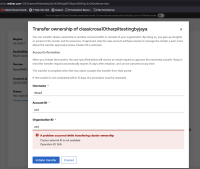Description of the Problem
The "Transfer cluster ownership" operation fails with the error:
"Cluster external ID is not available"
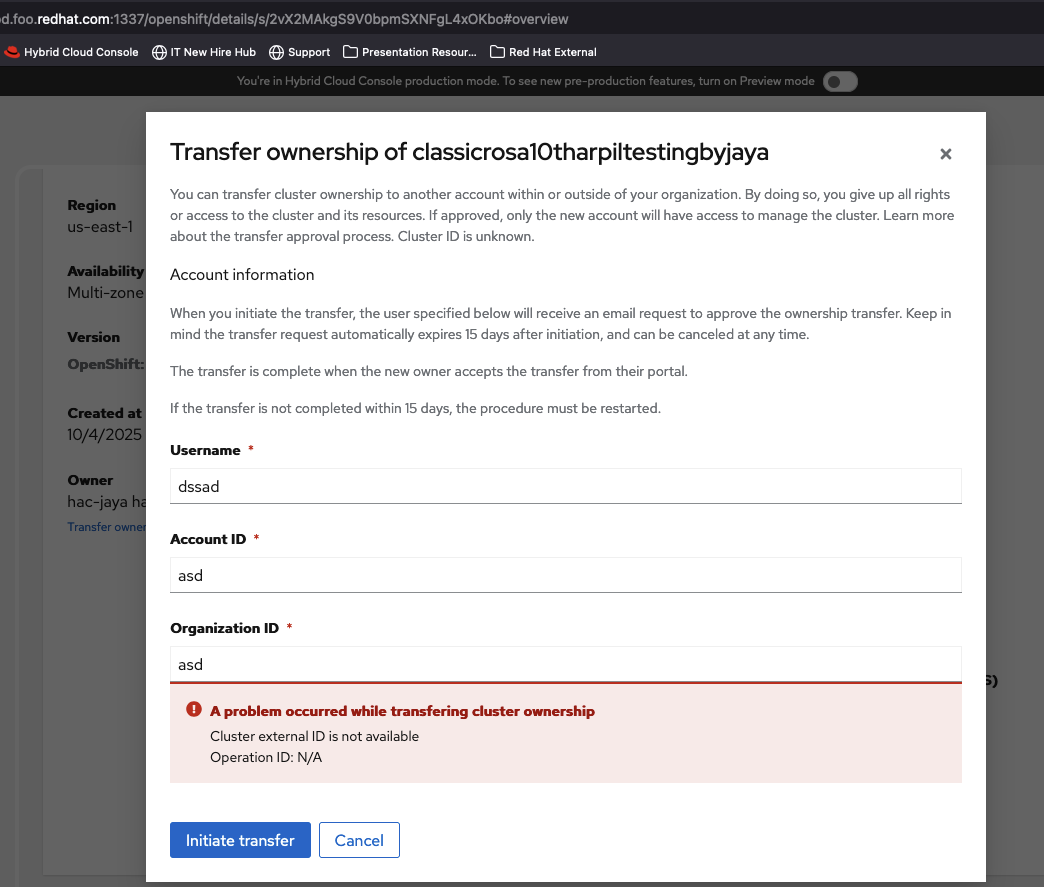
This happens when a user tries to transfer a ready ROSA classic cluster right after installation. The error doesn't indicate the actual issue and doesn't give any clue what was going wrong with a ready cluster.
Suggestions are,
If the error is due to internal/backend services that are still processing and waiting for the cluster external ID to become available, then:
- Preventive UX Approach:
The "Transfer Cluster Ownership" option should be disabled temporarily in the UI right after installation, with a tooltip indicating:"Transfer ownership will be available a few minutes after installation, once the cluster ID is fully registered."
- Fallback Messaging Improvement:
If disabling the option isn't feasible, then the current error message should be improved to guide users on the next steps. For example:"Cluster external ID is not yet available. Please wait a few minutes after installation and try again to transfer cluster ownership."
This would significantly improve the user experience by avoiding confusion and setting clear expectations.
Steps to Reproduce:
- Open OCM UI
- Install an ROSA Classic cluster.
- Once cluster is installed and status indicate as ready, then click "Actions" menu.
- Select "Transfer cluster ownership" context menu.
- Fill all the required fields.
- Click "Initiate transfer" button and see the behavior.
Actual Results:
The "Transfer cluster ownership" operation has failed with an error "Cluster external ID is not available"
Expected results:
See the suggestions mentioned description
- blocks
-
OCMUI-136 [ROSA] Enable cluster owner to initiate cluster transfer
-
- Closed
-