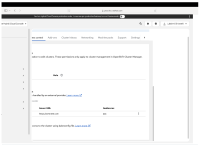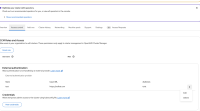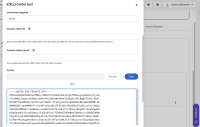-
Bug
-
Resolution: Done
-
Major
-
None
-
None
Note:
Please perform the below steps in the Safari browser.
Steps to Reproduce
- Create an HCP cluster with external authentication turned on.
- Once the cluster is in Ready status, navigate to the Access Control Tab.
- Click on the Add external authentication provider button.
- Enter valid details within the form, upload the certificate file, and click on the save button.
- Once the details are saved successfully, click on the Edit button from the actions dropdown.
Tip
Instead of clicking exactly at the center of the ![]() actions dropdown click towards the top or bottom, that way you can reproduce the issue precisely
actions dropdown click towards the top or bottom, that way you can reproduce the issue precisely
Expected Result
- The contents of the certificate file should fit into the screen.
- Clicking on the edit button should open the edit external authentication modal.
Actual Result
- The contents of the certificate file should fit into the screen
- Clicking on the edit button causes the whole drawer to open, and the user is cut off from showing all the other components on the screen. Unless the user performs a page refresh, the components on the web page cannnot be viewed.