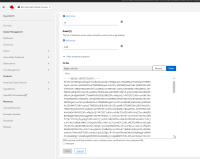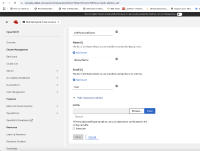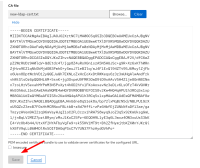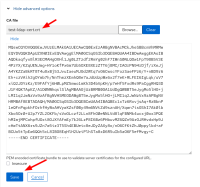-
Bug
-
Resolution: Done
-
Minor
-
None
-
None
-
Quality / Stability / Reliability
-
False
-
-
False
-
-
-
OCMUI Center Team Sprint 268
Possibly related to this other bug: https://issues.redhat.com/browse/OCMUI-3071
A customer tried to edit the CA cert for his existing LDAP IdP, but the Save button is always greyed out(as seen in the attached image ) no matter what PEM-encoded CA cert is added,
we tried adding only the root-CA, only the intermediate-CA and the full certificate chain, but the Save option was always greyed out
As this Identity Provided was required for a ROSA cluster, we configured it using the rosa CLI tool, with the command below and using the same intermediate certificate and the LDAP IdP was created successfully, and its users were able to login
rosa create idp -c <ClusterID>