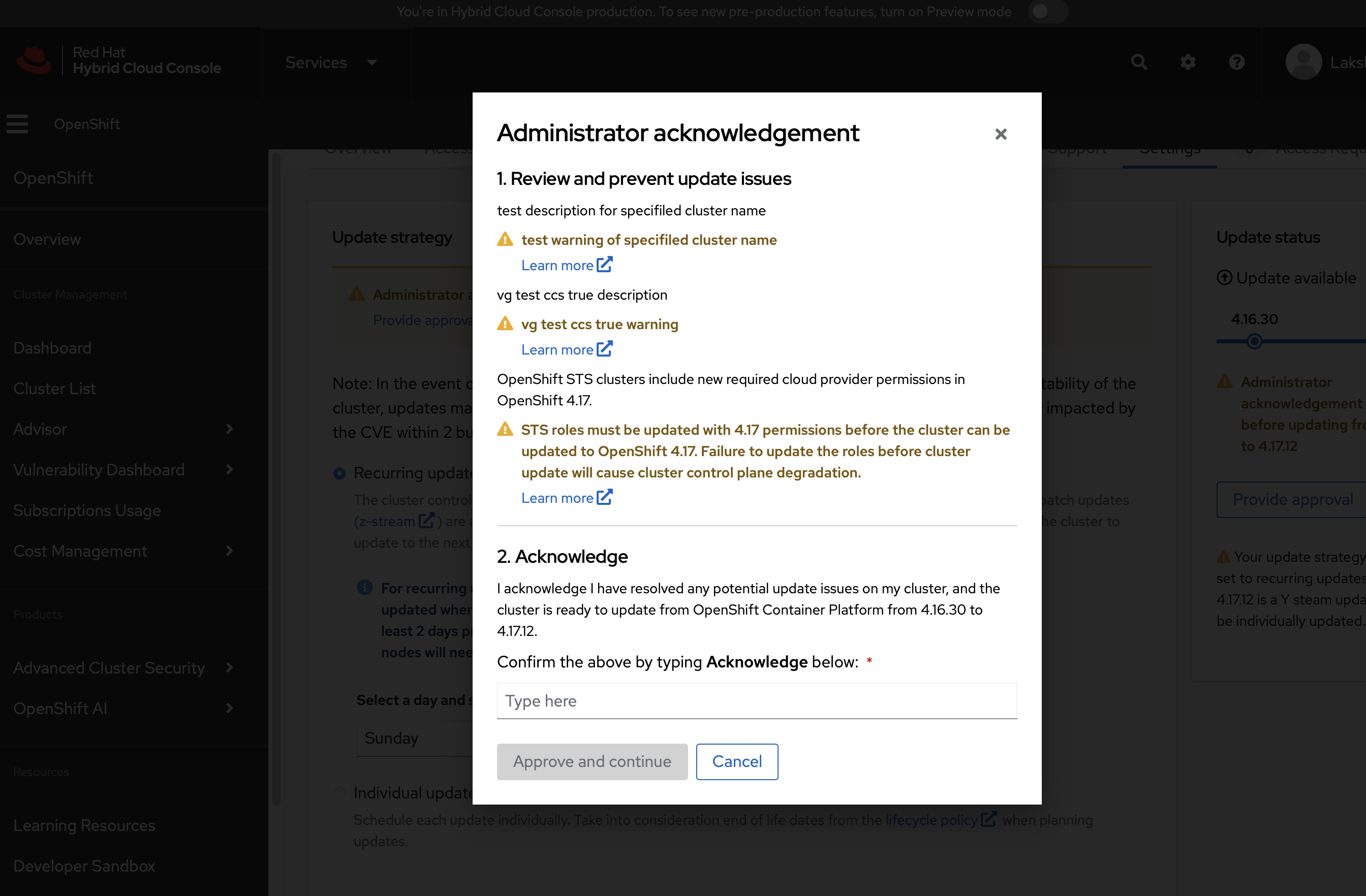-
Bug
-
Resolution: Not a Bug
-
Normal
-
None
-
None
-
Quality / Stability / Reliability
-
False
-
-
False
-
-
-
ACM Console Sprint 265, OCMUI Center Team Sprint 266
Steps to Reproduce:
- Open OCM UI staging
- Install a ROSA classic or hosted cluster with version 4.16.30( or any version that allows Y stream update)in the us-east-2 region.
- Make sure the cluster sets the update strategy set to "Recurring updates" during the installation.
- Once the cluster is ready, Go to the settings tab.
- Click the "Provide approval" button under the "administrator acknowledgment" warning.
- Inspect the contents of the Administrator acknowledgment modal.
Expected Result
The administrator acknowledgment modal should look like the below;
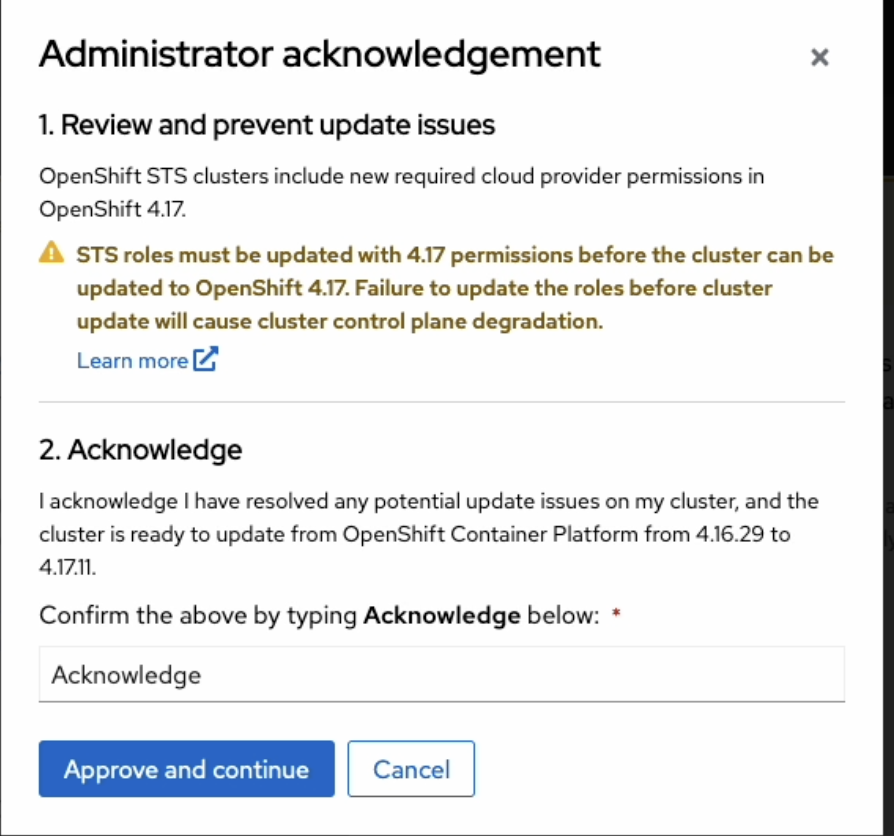
Actual Result
Under the first Review and Create step, there are two warning messages shown with the description "test description for specified cluster name, vg test ccs true description" and doc links(both showing 404 errors) that do not make any sense to the end user.