Description of the Problem
During the cluster installation, the installation step is indicated as waiting at the same time the cluster recommended operator banner text indicated wrongly as there would require some action to be done to continue the same.
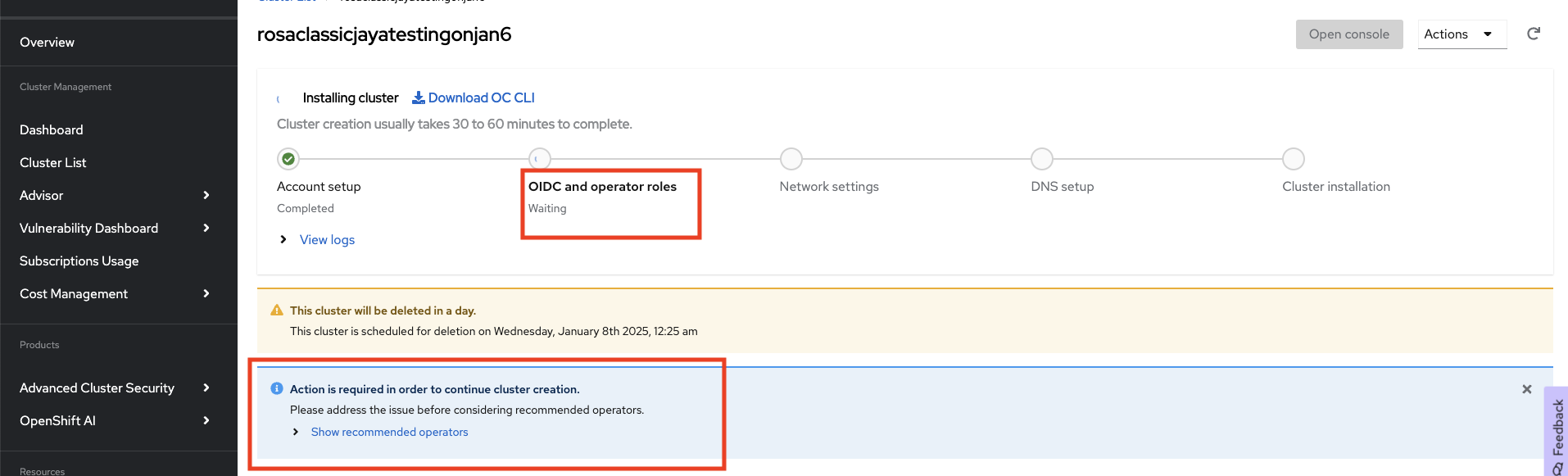
It looks like the operator text seems wrongly identified the cluster installation state is in action required but not the case in above situation and need a correction.
How reproducible:
Always
Steps to Reproduce:
- Open OCM UI staging
- Initiate a ROSA cluster installation.
- See the "Recommended operator" banner text in cluster overview tab while any of the cluster installation step is in waiting.
Actual results:
The wrong recommended operator" banner text indicated wrongly that the cluster is in action required mode and need to perform certain action to continue.
Expected results:
Correct the "Recommended operator" banner text based on the cluster installation status i.e. waiting in this case.
The suggested text would be
Your cluster is being created.
While you wait, learn how to optimize your cluster with Operators. You can go to other pages, just come back here to check on your cluster."