-
Bug
-
Resolution: Done
-
Major
-
None
-
None
-
False
-
-
False
-
-
-
ACM Console Sprint 262
Description of the Problem
The newly organized control plane cards are overlapped each other when browser zoom level set to 150 or above. This is not expected behavior and it should be corrected.
Please see the screenshot.
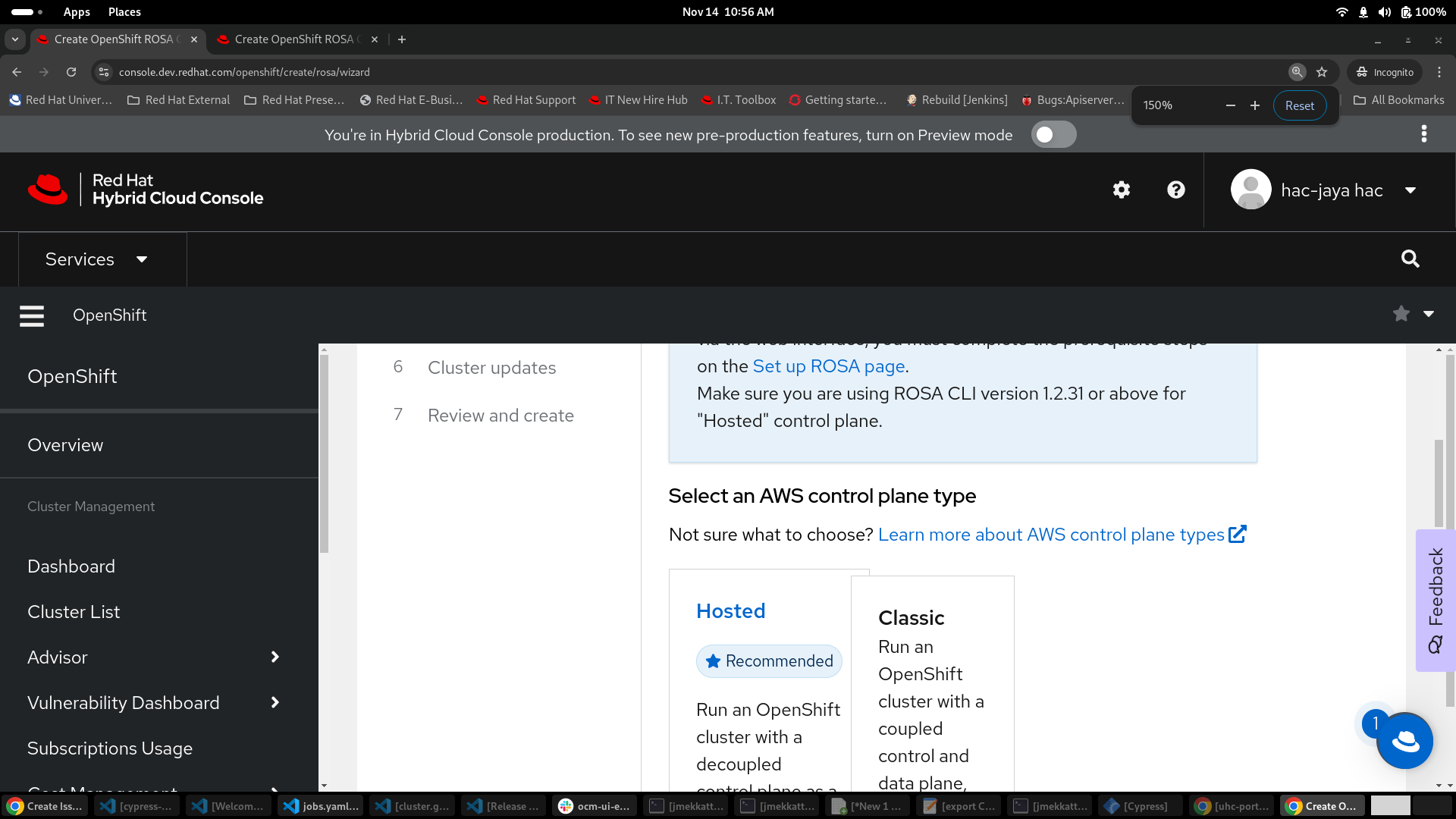
How reproducible:
Always
Steps to Reproduce:
- Open OCM UI staging
- Launch ROSA wizard.
- Go to control plane step.
- Increase the browser zoom level to 150 or above.
- See the control plane card alignments.
Actual results:
The newly organized control plane cards are overlapped each other when browser zoom level set to 150 or above.
Expected results:
The newly organized control plane cards should be aligned properly when browser zoom level set to 150 or even above.
- blocks
-
OCMUI-2623 [OCM UI] Update ROSA Prereq content in the wizard
-
- Closed
-