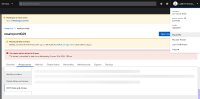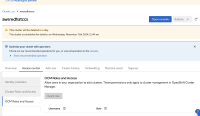-
Bug
-
Resolution: Done
-
Normal
-
None
-
None
Steps to Reproduce
1) Login to the staging environment and set the multiregion flag to true.
2) Create any ROSA cluster and wait for it to be Ready.
3) Login with another user within the same org to view the previously created cluster.
4) Navigate to the Access Control tab and click on the OCM Roles and Access tab.
5) All the tabs should be viewable but not editable.
Expected Result
1. The OCM Roles and Access tab should be viewable.
2. The Grant role button should be displayed but not enabled.
Actual Result
The OCM Roles and Access tab is stuck in a loading state, preventing the Grant role button from being displayed.
- is related to
-
OCMUI-2052 Reimplement IDP page
-
- Closed
-
- mentioned on