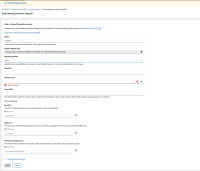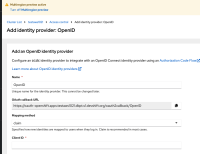-
Bug
-
Resolution: Done
-
Normal
-
None
-
None
-
0.5
-
False
-
-
False
-
-
-
ACM Console Sprint 261
Steps to Reproduce
1) Open the Safari browser and log in to the staging environment.
2) Create an OSD cluster and wait for it to be Ready.
3) Navigate to the Identity Providers tab.
4) Click on the Add identity provider dropdown and select OpenID.
5) Observe the UI layout on the Add Identity Provider page.
Expected Result
There should not be any errors shown to the user or misalignment of "-" buttons are shown.
Actual result
By default, the client secret field shows an error. There is a misalignment of the fields email, name, and preferred username.
- is related to
-
OCMUI-2052 Reimplement IDP page
-
- Closed
-
- mentioned on