Description of the Problem
During the testing of GCP cluster installation with WIF against the shared VPC flow.
The cluster installation action at "Account setup" step is paused and indicated "waiting for permission with permission banner as below.
As a user , I have noted the first service account definition and granted the permissions.
As next step, I wanted to note the second service account or remaining service account definition to grant the permission but the cluster installation proceed to further steps and installation is no more in the state of waiting for permission. Banners were cleared from UI.
This caused inline consequences. # User doesn't have anyway to know the remaining service account definition that needs to be granted with permissions once installation is proceeded from "account setup" step.
- Finally cluster installation was failed.
This is bad installation flow and need to avoid the situation.
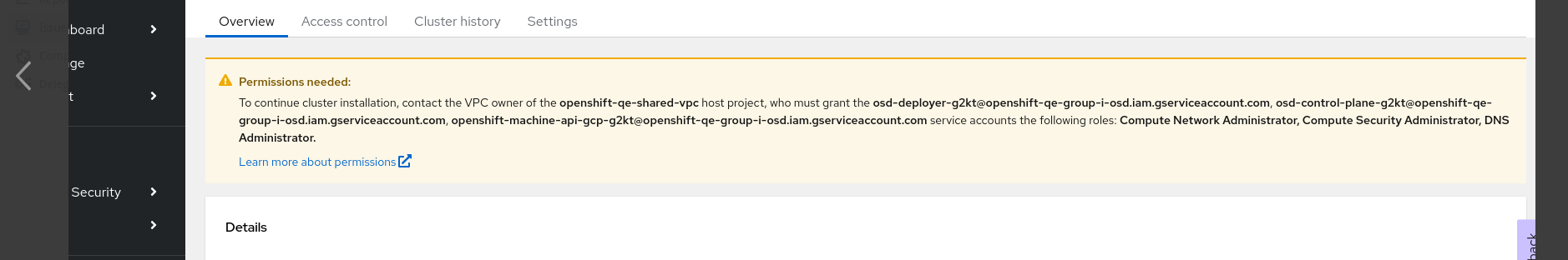
To avoid these consequences on above bad installation flow,
Make installation i.e. "account setup" step to be in "waiting for permission" until all the permission against service account granted.
How reproducible:
always
Steps to Reproduce:
- Open OCM UI staging
- Initiate a OSD GCP cluster installation with authentication type as "WIF" against shared VPC definition.
- Once installation initiated and review the permission banner.
- Grant permission for the first service account from the list.
- View the behavior.
- Allow installation to complete and view the behavior.
Actual results:
At step 5, The permission banner disappeared from the UI screen and installation proceeded to next step. User doesn't have anyway to know the remaining service account definition that needs to be granted with permissions after installation is proceeded from "account setup" step.
At step 6, Installation has failed due to the missing permissions.
Expected results:
At step 5, Installation i.e. the "Account setup" step should be "waiting for permission" state until the user grants permission for all listed service account. The permission banner should be visible as well.
At step 6, Installation should be successful.
- is blocked by
-
OCMUI-1616 [OSD-GCP] UI changes required for supporting GCP Workload Identity Federation
-
- Closed
-
