-
Bug
-
Resolution: Done
-
Major
-
None
-
None
-
Quality / Stability / Reliability
-
3
-
False
-
-
False
-
-
-
3
-
OCMUI Core Sprint 261, OCMUI Core Sprint 262
Description of the Problem
During the OSD installation with shared VPC , there were some actions required to perform by the user during installation step. The same information has been displayed in UI under "Permission needed" banner under overview tab. This looks wrong. The banner related to the installation step and that needs to be under the "installing cluster" banner.
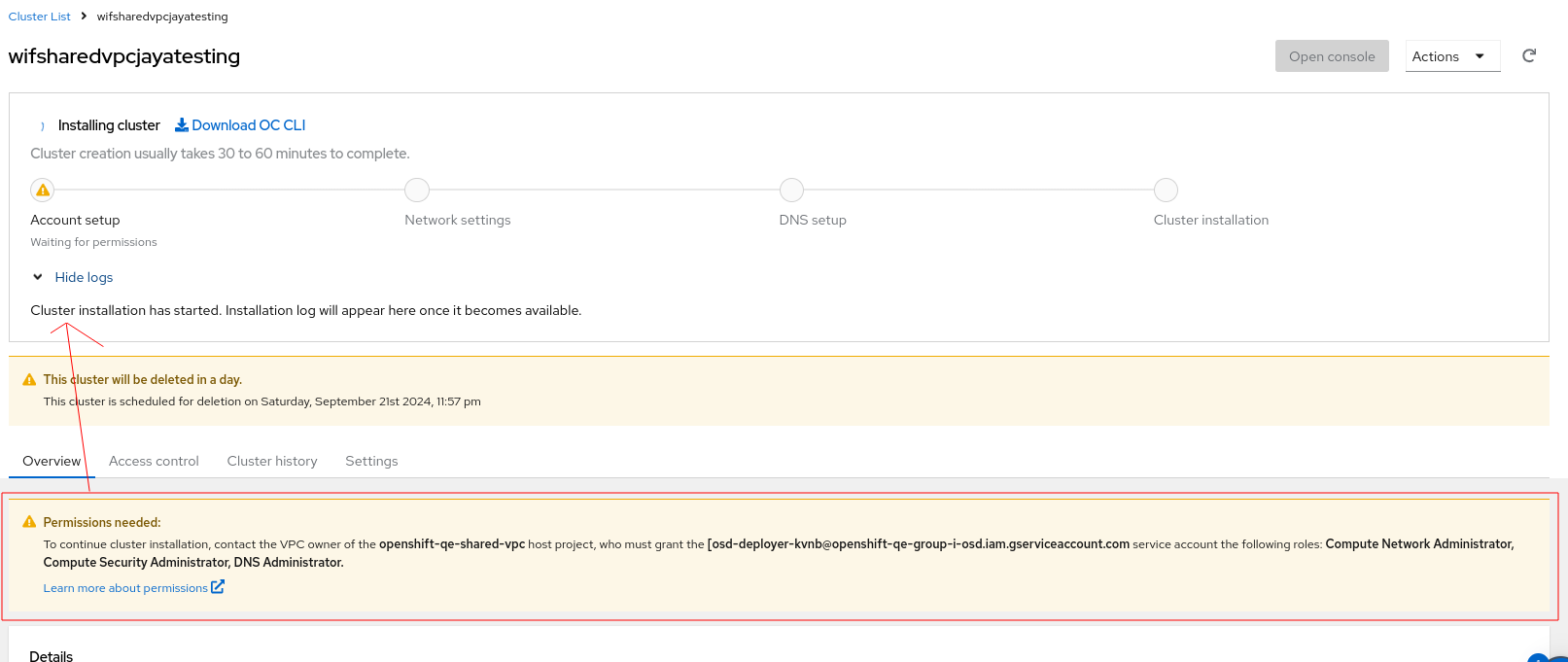
How reproducible:
Always
Steps to Reproduce:
- Open OCM UI staging
- Open OSD cluster that popups some user actions during installations
(ex: install an OSD GCP cluster with dummy shared VPC under Custom VPC) . - See the behavior of the banners.
Actual results:
"Installing cluster" banner has been moved away from the Overview tab but the permission needed banner associated to the cluster installation still be part of overview tab wrongly.
Expected results:
Move "Permission needed" banner as part of "Installing cluster" banner from cluster details page in above situation
- relates to
-
OCMUI-2217 [Cluster Details] Move ClusterProgressCard to the top of the page
-
- Closed
-
- mentioned on

