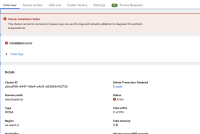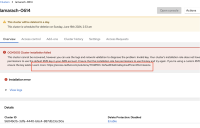Steps to Reproduce:
1) In the AWS console, create a custom KMS key (via https://console.aws.amazon.com/kms/home#/kms/keys), or use an existing one
2) Launch the ROSA wizard, and choose Classic Control-Plane.
3) Under Cluster Settings / Details / Advanced Encryption, select "Use Custom KMS keys" and input the ARN of your KMS key (if necessary, update the "Region" selection to match your key's region).
4) Leave all other fields as default, and submit to create a cluster.
5) (Complete any required remaining steps, as necessary, e.g. running ROSA CLI commands to set up OIDC)
6) Once cluster installation has started, immediately go to the AWS console and disable the KMS key.
Expected Result:
Installation will then fail with error OCM3055, which will be shown in Cluster Details / Overview, at the top-banner and right-side details column.
The embedded URL was made into an external-link, and properly functions as such, in both areas.
Actual Result:
**
Cluster installation failed This cluster cannot be recovered, however you can use the logs and network validation to diagnose the problem:UnknownError
- relates to
-
OCMUI-1833 provision-blocking errors
-
- Closed
-