-
Bug
-
Resolution: Done
-
Major
-
None
-
None
-
None
-
None
Description of problem:
A user being just organanization member and with role "AccessTransparencyApprover" can not approve/deny an access request asked for one of the cluster of his organization. The access request details dialog showed "No rights for making a decision", although the user, who is not admin or cluster owner, has the role "AccessTransparencyApprover".
Using ocm cli with the same user i was able to deny the access request.
How reproducible:
always
Steps to Reproduce:
- Open OCM UI staging with an user having the role "AccessTransparencyApprover" but being not admin
- Create an access request on a cluster of the user's org, but not owned by the user
- Go to "cluster details > access requests" tab
- Open the Access request details dialog of the AR
- Observe the dialog
Actual results:
At point 5 the dialog show the message "No rights for making a decision".
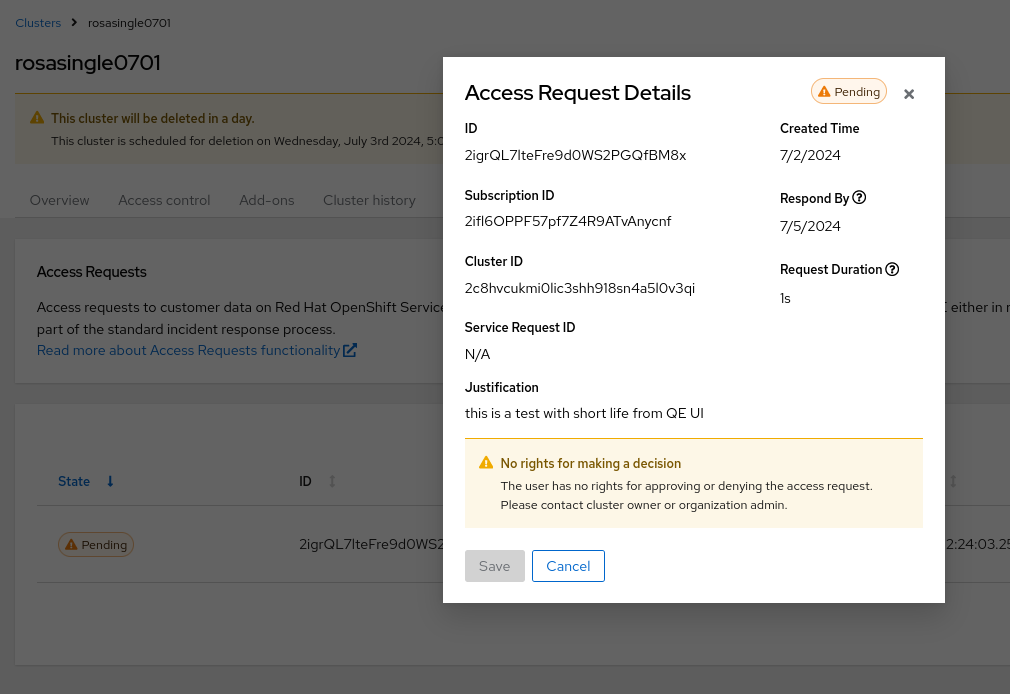
Expected results:
At poimt 5 the user should see the approve/deny button and he should be able to take a decision on the AR.
- blocks
-
OCMUI-1718 UI for ROSA Lockbox: Details View
-
- Closed
-
- relates to
-
OCMUI-1972 [ROSA lockbox] Restrict the UI actions on AR when cluster provided with access roles such as cluster editor and machine pool editor.
-
- Closed
-
- mentioned on