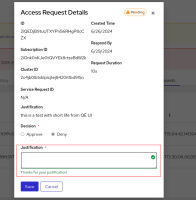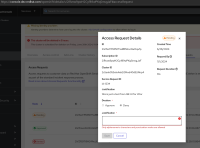Description of problem:
Currently user allowed to provide or keep the justification value as empty for example, only single or multiple white spaces. This will not throw any error and we need to restrict user doing this because the justification is not optional field at least a meaningful definition should be used.
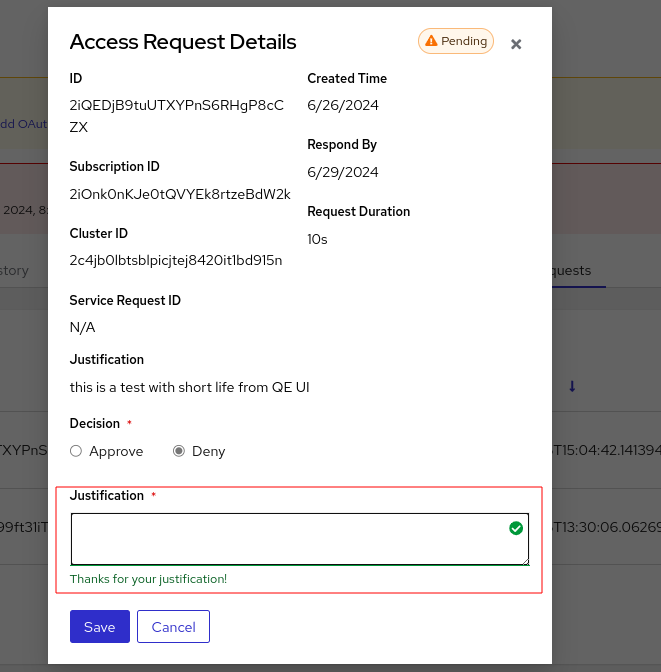
How reproducible:
Always
Steps to Reproduce:
- Launch OCM UI staging.
- Create Access request for a ROSA cluster.
- Go to Cluster details > Access requests tab.
- Select and open the pending access request and click deny radio button.
- Provide empty justification i.e. Enter multiple white spaces and try to save it.
Actual results:
At step 5, user could able to enter multiple white space as justification reason and able to deny the request. It looks wrong as justification is not an optional field and required valid definition
Expected results:
Considering the fact that justification field is not optional and need a meaningful reason definition, User should be restricted from entering empty string or only white spaces as justification value from the field.
- relates to
-
OCMUI-1717 UI for ROSA Lockbox: List View
-
- Closed
-
- mentioned on