Description of problem:
Approved access request decision part included reason as N/A. This is not required as user has no option to provide justification reason during approval cycle. Hence it would be good to avoid the part i.e. "because : N/A" from the dialog to avoid future confusion.
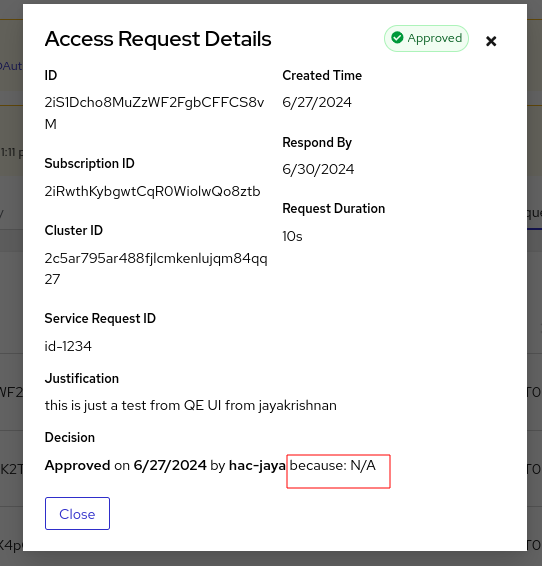
How reproducible:
Always
Steps to Reproduce:
- Launch OCM UI staging.
- Create Access request for a ROSA cluster.
- Go to Cluster details > Access requests tab.
- Select and open the pending access request and approve it.
- Reopen approved request and see the decision definition in the dialog.
Actual results:
Decision section shown the reason as "because :N/A" and it doesn't make any sense as the user approved without any reason provided in UI.
Expected results:
Avoid showing the reason in decision definition string i.e. remove "because :N/A" part from the definition.
- relates to
-
OCMUI-1717 UI for ROSA Lockbox: List View
-
- Closed
-
- mentioned on