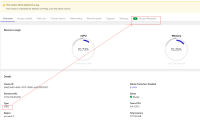Description of problem:
The "Access requests" tab wrongly shown for an OSD cluster. As per the new requirement , this is enabled for ROSA classic, ROSA hosted. Hence we should disable the "Access requests" tab from OSD clusters.
Refer the screenshot below
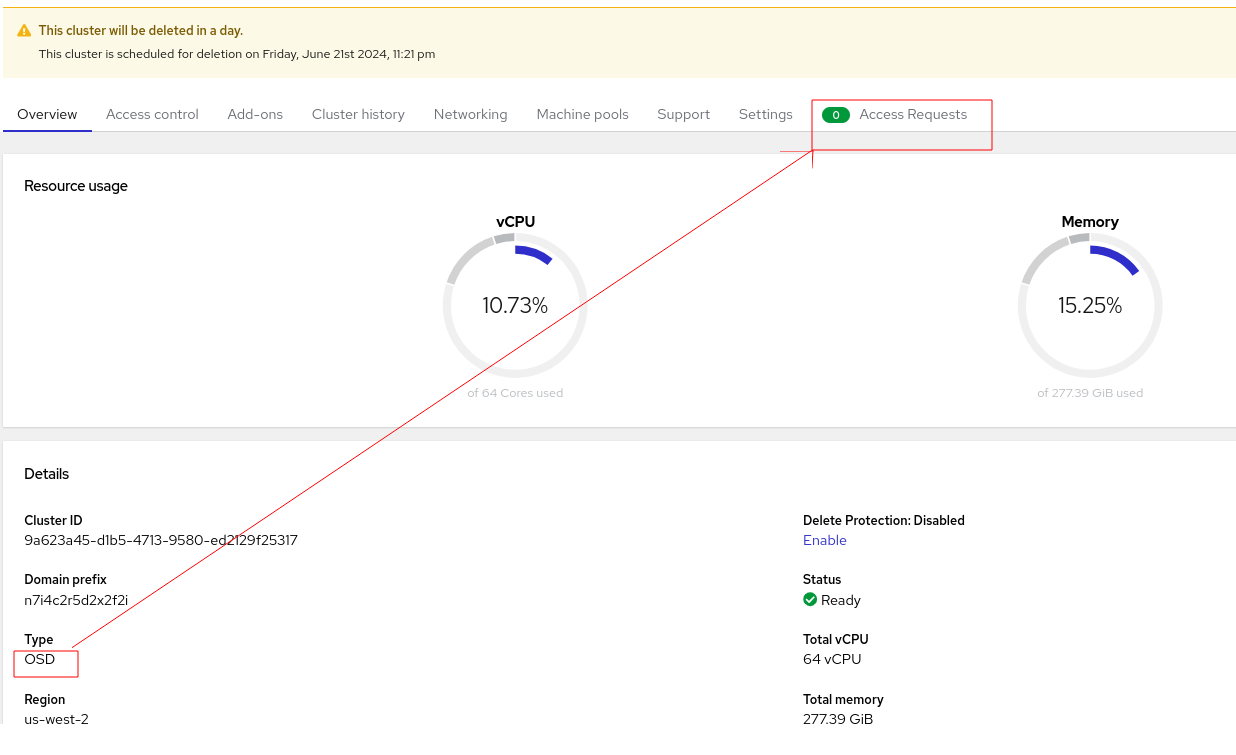
Steps to Reproduce:
- Enable the access protection feature capability for your ocm org id.
ex:
ocm get /api/accounts_mgmt/v1/organizations/<orgid>/labels/capability.cluster.enable_access_protection
{
"created_at": "2024-06-19T17:23:25.239208Z",
"href": "/api/accounts_mgmt/v1/organizations/1TBZNa7kLQTshFFKjV2AVpY4Vjm/labels/capability.cluster.enable_access_protection",
"id": "2i6jDzx5mefUOOKMacXrSbvsMRL",
"internal": true,
"key": "capability.cluster.enable_access_protection",
"kind": "Label",
"managed_by": "Config",
"organization_id": "<orgid>",
"updated_at": "2024-06-19T17:23:25.239208Z",
"value": "true"
}
- Open OCM UI staging.
- Open a ready OSD (tried with nonccs) cluster.
- See the different tabs in cluster details page.
Actual results:
OSD cluster shown the tab "Access requests" although it doesn't support the feature now.
Expected results:
Do not show the "Access requests" tabs for OSD, OCP or any other non supported cluster types in OCM UI cluster details page.
- is caused by
-
OCMUI-1718 UI for ROSA Lockbox: Details View
-
- Closed
-