-
Bug
-
Resolution: Done
-
Major
-
None
-
None
-
None
-
False
-
-
False
-
-
-
OCMUI Core Sprint 254
The popover opening when clicking on the "installing" status of a cluster is too small, its content doesn't fit.
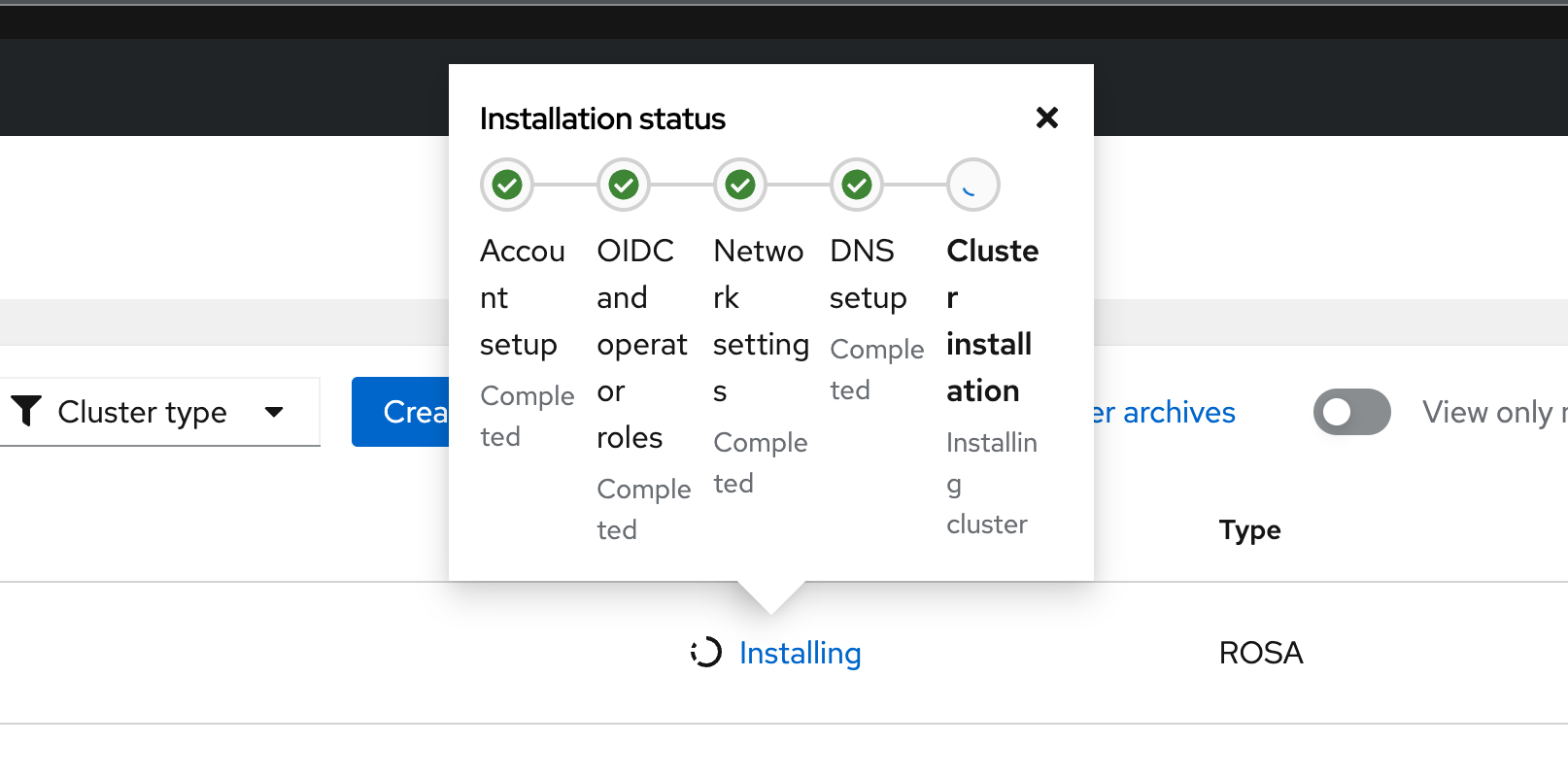
How to reproduce:
- Go to stage https://console.dev.redhat.com/openshift/
- Create a cluster
- In the cluster list, click on the "Installing" label for the newly created cluster
- check the content inside the "Installation status" popover