-
Bug
-
Resolution: Done
-
Critical
-
None
-
None
-
None
Description of problem:
In ROSA classic v2 wizard flow, when user selected a VPC i.e. VPC id from "Select VPC" dropdown in "VPC Settings" step, then the field marked in red with a validation issue indication. Because of the same the user unable to proceed further to the next steps in wizard flow.
This works well with ROSA v1 flow.
See the recording attached ROSAv2VPCIDSelectionValidationIssue.mp4![]()
How reproducible:
always
Steps to Reproduce:
- Open OCM UI staging.
- Launch https://console.dev.redhat.com/openshift/create/rosa/wizard?rosaV2=true and select control plane as "Classic"
- Reach to "Networking">"Configuration" step.
- Select "Install into existing VPC" checkbox.
- Click "Next".
- Select a VPC (make sure you choose VPC ID from the list).
- Select all required fields such as Availability zone, private and public subnet values.
- Check "Next" button.
- See the behavior.
Actual results:
At step 8, "Select a VPC " drop-down field reports as validation issue with a red exclamation mark. Because of the same reason user unable to proceed to next step.
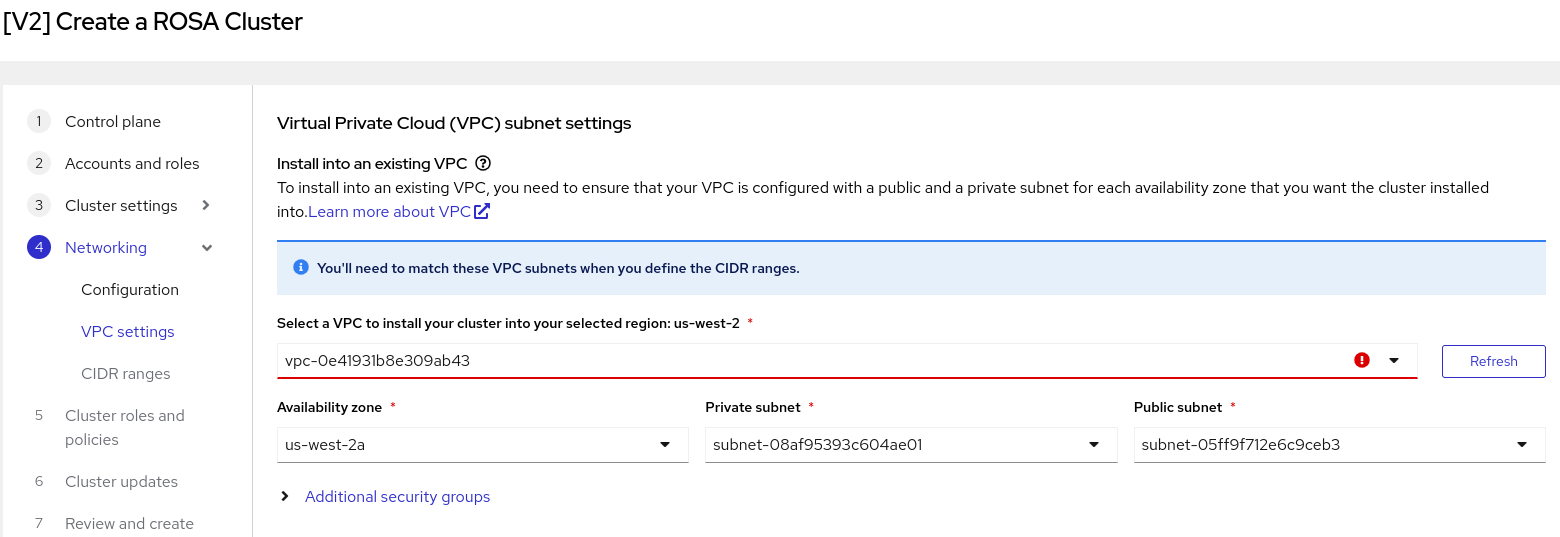
Note: The behavior is fine when user selected a VPC with a name.
Expected results:
User should be allowed to select the VPC Id and allowed to proceed to next steps in wizard .
