-
Bug
-
Resolution: Done
-
Major
-
None
-
None
-
False
-
-
False
-
-
Description of problem:
Wrong error related to availability zone shown during cluster submission action when user has changes the availability zone initially selected i.e. from multizone to singlezone.
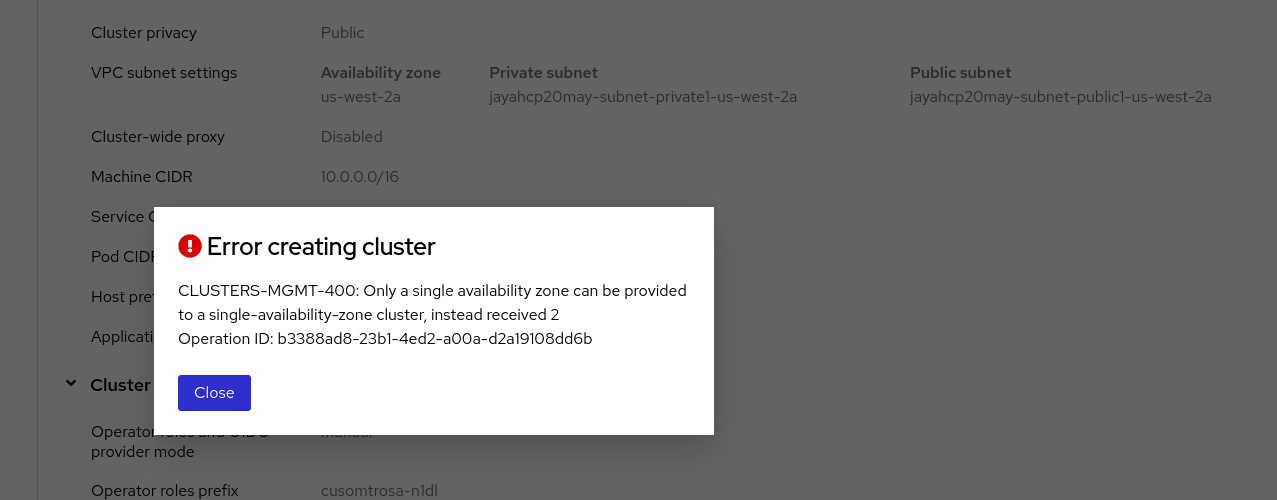
See the recordings. CustomVPCSubnetLeftOvers.mp4![]()
How reproducible:
always
Steps to Reproduce:
- Open OCM UI staging.
- Open ROSA v2 wizard
- Select control plane as "Classic" and click "Next".
- Reach to "Cluster Settings > Details" step and select availability zone as "Multi-zone".
- Reach to "Networking" step , select "Install into existing VPC" and click "Next".
- Select VPC , select couple of availability zones including private and public subnet values.
- Go back to "Cluster settings > details" step.
- Select "Singlezone" availability.
- Click "Next" in each step and reach to "Review and create" page.
- Click "Create cluster" button and see the behavior.
Actual results:
At step 10, A wrong error message related to availability zone blocks the cluster creation.
This is suspected because of some definitions selected at Step 6 (i.e. additional AZ values) are still send to backend even though the availability zone has changed at step 8.
Please note that the "Review and create" page shown the definition correctly.
Expected results:
Cluster creation should be successful without any issue.
