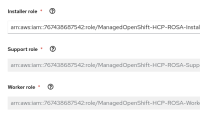Description of problem:
Opened a ready ROSA(hosted) cluster and navigated to its machine pool tab. While adding the new a new machine pool with autoscaling enabled from "Add machine pool" dialog, it was seen that "Maximum node count" field has been misplaced as seen in below screenshot.

How reproducible:
always
Steps to Reproduce:
- Open OCM UI staging.
- Open a ready ROSA hosted cluster.
- Go to machine pools tab > Click "Add machine pool" button.
- Select "Enable autoscaling" option and see the fields positions.
Actual results:
"Maximum node count" field has been misplaced when autoscaling is enabled from "Add machine pool" dialog.
Expected results:
"Maximum node count" field should be placed properly when autoscaling is enabled from "Add machine pool" dialog.
- is depended on by
-
OCMUI-1794 [OCM UI QE] Sprint -253 - Sanity test execution - Staging.
-
- Closed
-
- is related to
-
OCMUI-1847 [OCM UI] Styling issues seen in different part of OCM UI.
-
- Closed
-
- mentioned on