Description of problem:
In OSD wizard, Networking > VPC Settings step, if public privacy was chosen in previous step, the VPC dropdown menu leaves enabled also the vpcs having either only public or only private subnets. If user select one of them, then he can not select any AZ because no one has both public and private subnets.
How reproducible:
always
Steps to Reproduce:
- Open OCM UI staging.
- Launch OSD wizard.
- Reach "Networking > Configuration" step
- Set "cluster privacy" to public
- Click Next
- On "Networking > VPC settings" select a VPC having only either private or public subnets
- Click on "Select Availability Zone"
Actual results:
At step 6 user is allowed to click on a such vpc. At step 7 all the listed subnets are disabled.
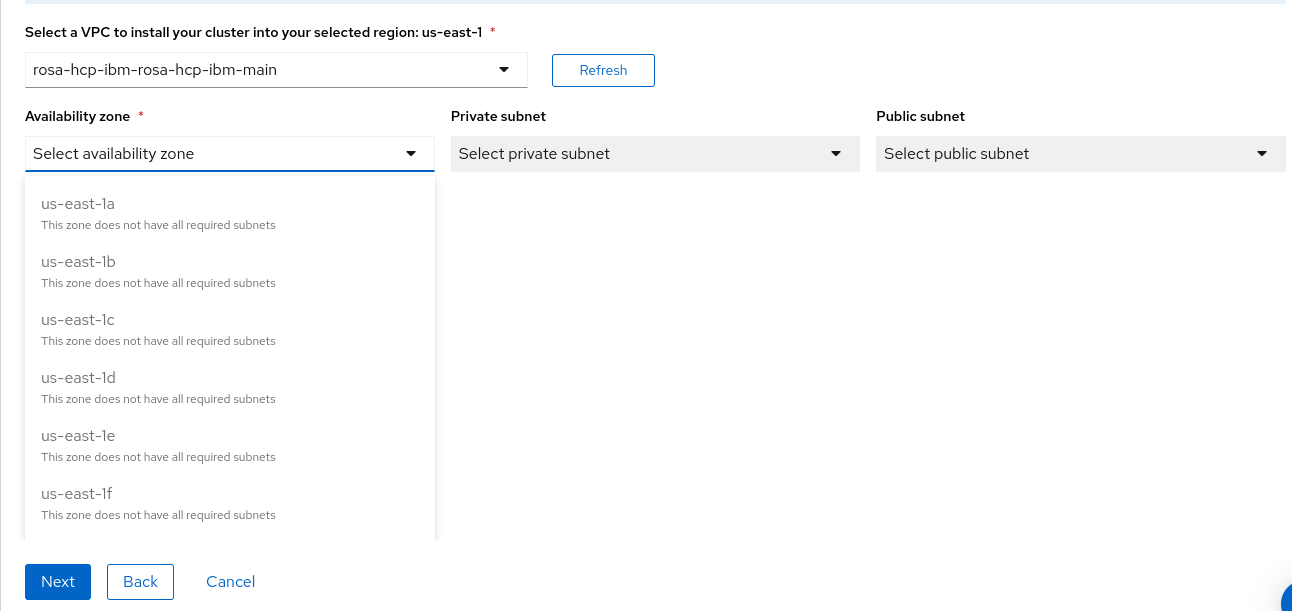
Expected results:
At step 6 such kind of VPC should be disabled.
- is related to
-
OCMUI-1810 Sprint - 253 - Sanity test execution - Staging - vgrazian
-
- Closed
-
