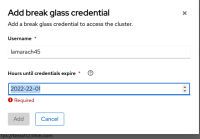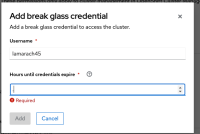-
Bug
-
Resolution: Done
-
Minor
-
None
-
None
-
None
-
False
-
-
False
-
-
-
OCMUI Core Sprint 254
Steps to Reproduce
1) Launch the Hypershift ROSA wizard in staging environment.
2) Once the user is on the Cluster Settings tab, click on the collapsible
"Enable external authentication provider".
3) Click on the checkbox Enable external authentication.
4) Enter the valid details and submit the cluster creation button.
5) Once the cluster is in Ready state, navigate to the Access control tab.
6) Click on the button New credentials.
7) Enter a valid name for username field.
8) Input an invalid value for "Hours until credentials expire" field such as "." or "2022-22-01".
Expected Result
The system should throw an error saying "Please enter a value between 1 and 24"
Actual result
The error message shown to the user is "Required". This error message does not seem to be valid here as we are not leaving the field blank but instead entering a wrong value.
- relates to
-
OCMUI-1618 UI Break Glass - allow user to create access for externally controlled cluster
-
- Closed
-
- mentioned on