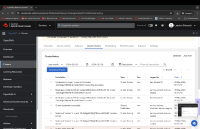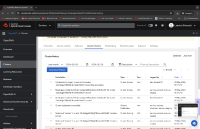Steps to Reproduce
1) Launch the Hypershift ROSA wizard in staging environment.
2) Once the user is on the Cluster Settings tab, click on the collapsible
"Enable external authentication provider".
3) Click on the checkbox Enable external authentication.
4) Enter the valid details and submit the cluster creation button.
5) Once the cluster is in Ready state, navigate to the Access control tab.
6) Click on the button New credentials. Once the status changes to CREATED click on the dropdown option "Revoke all credentials". The status is in AWAITING_REVOCATION.
Expected Result
Navigate to the cluster history tab and notice that there is an entry in the cluster history tab for status being changed to REVOKED.
Actual Result
Go back to the Access control tab and click on the Refresh icon. The status should change to REVOKED. The status is still in AWAITING_REVOCATION.
Also, there are two entries for REVOKED status in the cluster history log.
This issue can also be seen for other status such as ISSUED. The status does not reflect even after the refresh button is clicked.
- relates to
-
OCMUI-1618 UI Break Glass - allow user to create access for externally controlled cluster
-
- Closed
-
- mentioned on