-
Bug
-
Resolution: Done
-
Normal
-
None
-
None
-
False
-
-
False
-
-
Description of problem:
In ROSA v2 wizard > Control plane step, when user click Setup ROSA page link then there is a Leave cluster creation popup appeared with leave and cancel option. I hope this could be avoided as user is in first step and nothing to lose there
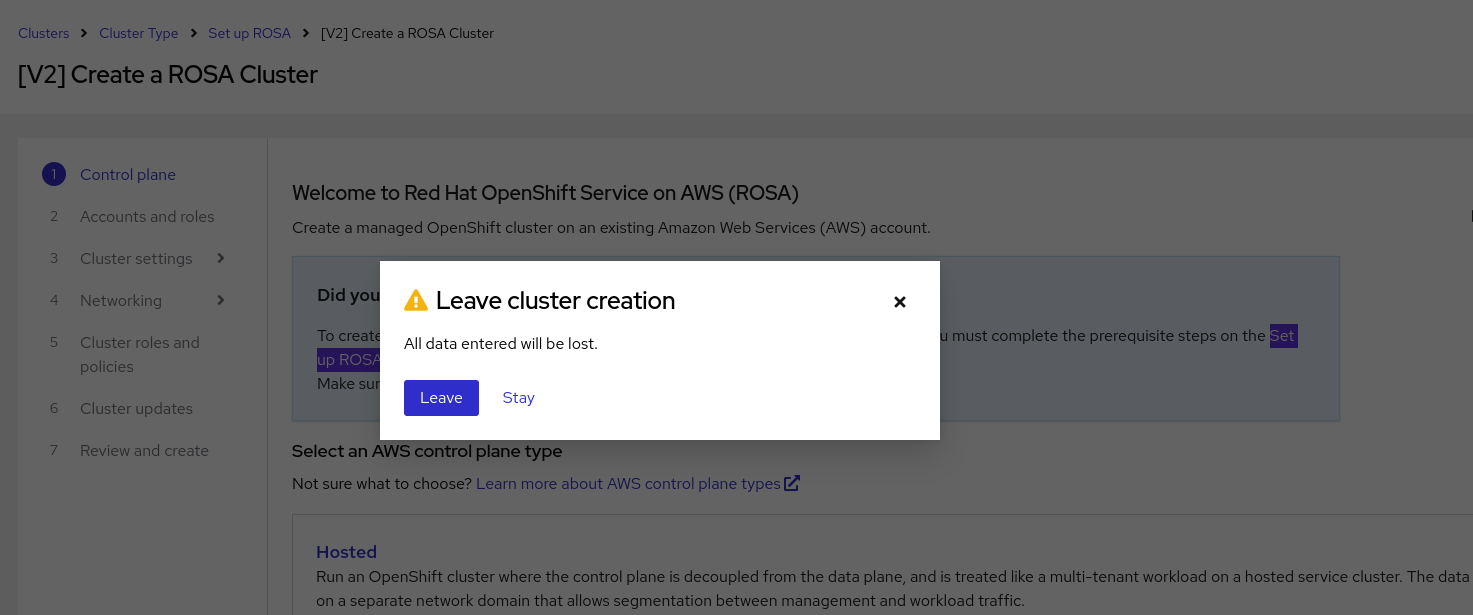
**
How reproducible:
always
Steps to Reproduce:
- Open OCM UI staging.
- Launch https://console.dev.redhat.com/openshift/create/rosa/wizard?rosaV2=true
- Click Setup ROSA page from control plane step.
- See the behavior.
Actual results:
At step 4, a popup dialog to ask a confirmation for the user with leave and cancel option shown in rosa v2 flow.
Expected results:
At step 4, a popup dialog to ask a confirmation for the user with leave and cancel option could be avoided as user is at first step and there is no data to lose here
- is caused by
-
OCMUI-1252 ROSA Wizard v2
-
- Closed
-
- mentioned on
