-
Bug
-
Resolution: Done
-
Normal
-
None
-
None
-
0.5
-
False
-
-
False
-
-
-
ACM Console Sprint 253
Description of problem:
In ROSA Hypershift wizard flow, Under machine pools step, the tool tip text associated to help icon for "Maximum nodes per per machine pool" is wrong.
See the difference between ROSA v1 and ROSA v2 as below
ROSA v1 wizard

ROSA v2 wizard
**
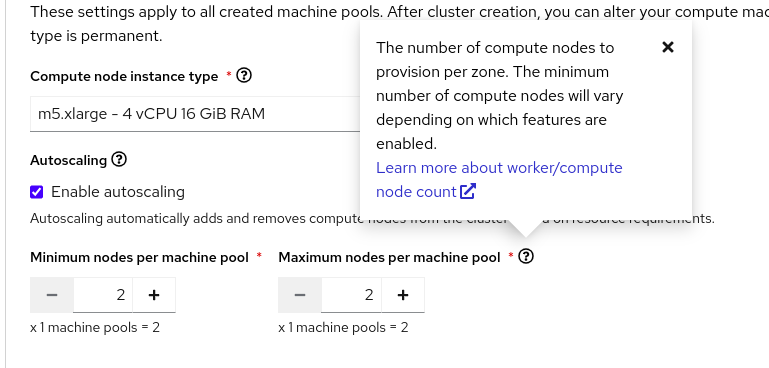
How reproducible:
always
Steps to Reproduce:
- Open OCM UI staging
- Launch https://console.dev.redhat.com/openshift/create/rosa/wizard?rosaV2=true
- Select the control plane as "Hosted" and reach to "Machine pools" step.
- Enable "Enable autoscaling" checkbox.
- Click on help
 icon associated to "Maximum nodes per machine pool"
icon associated to "Maximum nodes per machine pool" - See the text definition.
Actual results:
At Step 6, The text definition wrongly referred as "The number of compute nodes to provision per zone" and it looks wrong for HCP flow.
Expected results:
At Step 6, The text definition should be referred as "The number of compute nodes to provision per machine pool." in HCP wizard flow.
- is caused by
-
OCMUI-1252 ROSA Wizard v2
-
- Closed
-
- mentioned on


